CamioCam turns your old Android devices into security cameras
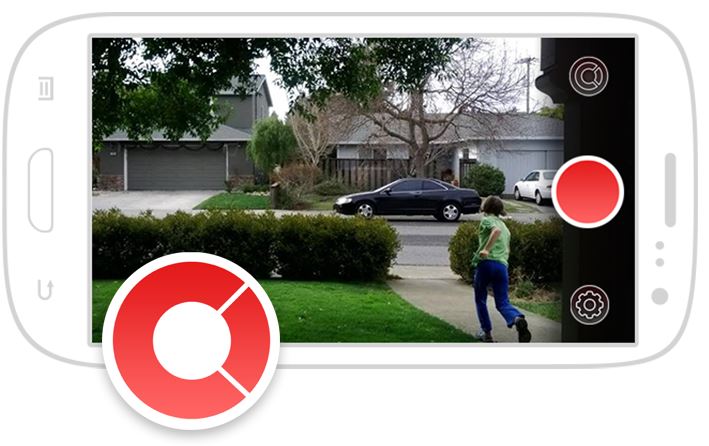
It’s time to dig out and dust off your old Android devices because you finally have a new use for them. Thanks to CamioCam, you can turn any Android device with a built-in camera into a security system that will allow you to monitor your home remotely while you’re away.
So you can see whether the dog’s been in the trash, whether your package has been delivered, and check your home is safe and secure without even leaving your desk at work.
To get started with CamioCam, you simply need to install the free app and ensure your device (the old one you’re not using anymore) is connected to your home network. You can then put this device into a position where it has a good view of the room or area you wish to monitor.
Once you’ve done that, you can use the standalone CamioCam Viewer app (also free) or the browser-based viewer on another device to see the live video feed. But this is just the basics; CamioCam has some really intelligent features that make it more than just a CCTV camera.
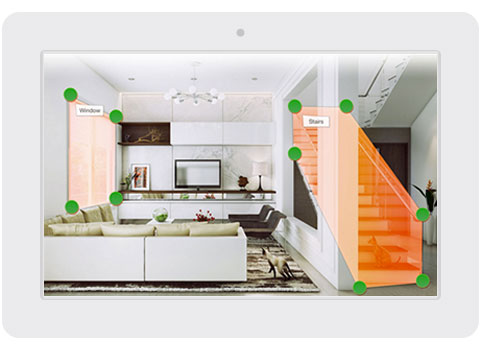 CamioCam detects motion, and only records when something’s happening. It then uploads those video snippets to a server where you can access them anytime — and for peace of mind, it’ll send emails and notifications to your phone when it detects movement in or around your home.
CamioCam detects motion, and only records when something’s happening. It then uploads those video snippets to a server where you can access them anytime — and for peace of mind, it’ll send emails and notifications to your phone when it detects movement in or around your home.
CamioCam’s technology ensures that you’re only alerted when you need to be; it won’t bother you when a bird lands in your garden or a candy wrapper blows past your front door. It promises 98% fewer false alerts than traditional security camera setups.
If you choose to, you can also set up “smart zones” for specific alerts when movement is detected in certain areas. For example, a camera monitoring your front porch could ignore motion detected inside, but alert you if it spots someone outside through the window.
CamioCam also highlights areas of interest in your recordings so you can quickly navigate to them without wading through hours of video first. You can also make intelligent searches, such as “porch events this morning at 9 a.m.”
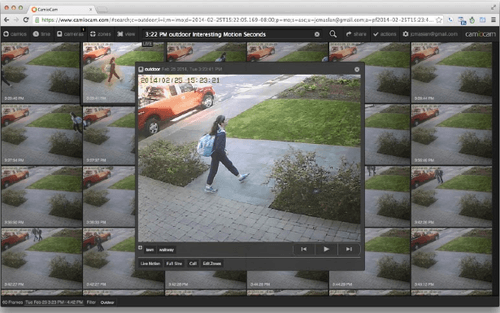
Only you can access the videos uploaded to CamioCam’s servers, but if you choose to, you can share them with friends or family using a secure link.
CamioCam takes just a minute to set up, and it is free to use with one device. You can add additional cameras for $9.90 per month per camera. To get started, download the CamioCam app from the Google Play link below and visit the CamioCam website.


