App Eater Makes Removing Android Apps As Easy As It Should Be

Uninstalling unwanted Android apps can be a time-consuming pain — particularly if you want to remove more than one at a time. But not with App Eater. This free app makes it easy to remove multiple apps at once, and its handy widgets let you wipe your most recent installs with just one click.
It can also keep track of how many apps you uninstall, protect selected apps from being removed, and lots more.
There are several ways to use App Eater to remove unwanted apps. I’ve found the most useful method is to dive into the list view, which lets you view all of your apps by name, install date, update date, and size — which is particularly handy for removing large apps when you need to free up space.
In this view, you can then tap to select all of the apps you want to delete and wipe them all with one button. Alternatively, you can tap the trash can icon alongside each one to remove them individually. You can also use these methods to lock apps to prevent them from being uninstalled accidentally.
App Eater’s main window presents you with three apps — last installed, last updated, and last used — and lets you quickly “eat” or lock them. These options can also be added to the home screen as widgets for even faster access.
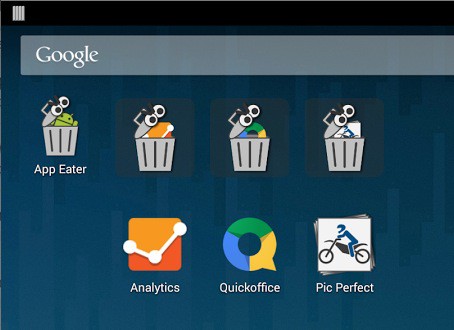
If you’re one of those people who’s always installing and deleting new apps, or, like me, you leave them sat on your devices and then have a mass clear-out every few weeks, App Eater is a must-have. And it’s only going to get better.
In the future, its developer plans to add root uninstall functions, the ability to view a list of uninstalled apps, and a start-up tutorial that teaches you how to use each of its features.
App Eater is completely free, and you can download it now from Google Play by following the link below.
- ViaXDA Developers
- Google Play StoreApp Eater


