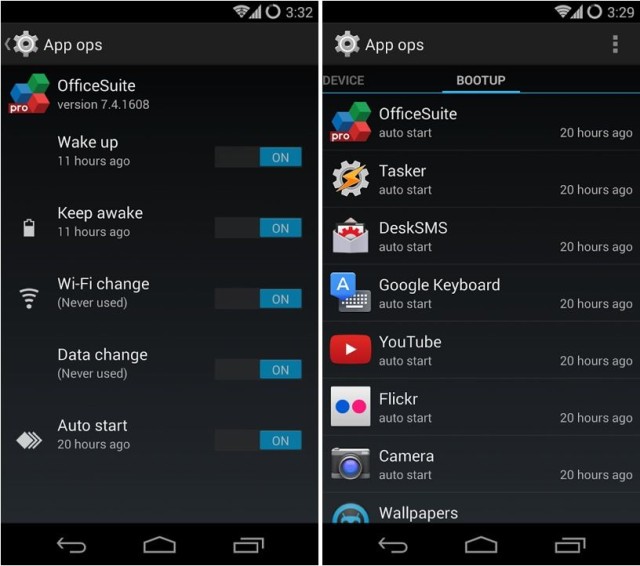CyanogenMod 11 Can Now Prevent Apps From Auto Starting At Launch
CyanogenMod 11 users will have the ability to prevent Android apps from automatically starting when their handset launches, thanks to the system’s built-in App Ops feature. The setting was introduced with the most recent nightly builds of CM11 and announced by the CyanogenMod team on Google+.
Some readers may remember that App Ops was built into Google’s own Android operating system last summer with Android 4.3 Jelly Bean — though it wasn’t exactly easy to access — giving users much greater control over their installed apps. But Google inexplicably removed the feature with Android 4.4.2 KitKat.
One of the few ways to get it back is by installing CyanogenMod 11, and that brings even more control, too. With the latest CM11 nightlies, users can prevent apps from automatically starting up at launch; simply open App Ops and change the “Auto-Start” toggle to off.
App Ops also has a new “Bootup” section that shows a list of installed apps that are set to start automatically at launch.
To access the new feature, you’ll need to install the latest CyanogenMod 11 nightly build on your Android device — providing it is supported by CM, of course. You can find out via the CM downloads page.
- SourceCyanogenMod