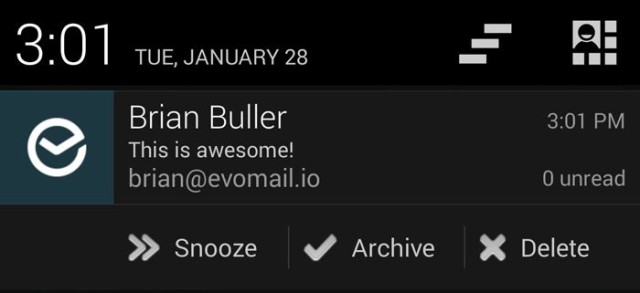Evomail Update Adds Push Notification Actions & Controls
A major update is rolling out to Evomail today to add push notification actions and give users greater control over the notifications they receive. The release finally allows users to snooze, archive, and delete incoming messages without having to actually open up the app.
These changes “back-up our commitment to modernizing the email experience,” Evomail says in a post on its blog. They also bring the popular mail client up to speed with rival apps like CloudMagic, which have offered actionable notifications for some time.
When you receive an incoming messages notification, you will now be able to snooze, archive, or delete it directly from the notification pane — without having to open the Evomail app itself. In addition to this, users now have more control over notifications.
Within Evomail’s settings menu, you can choose whether you want notifications to make a sound or trigger a vibration, or you can turn them off completely — perfect for when you’re on vacation and you don’t want or need to know what’s going on at work.
Finally, this update irons out a number of bugs, so the app should be a little smoother and more stable.
- SourceGoogle Play
- ViaEvomail