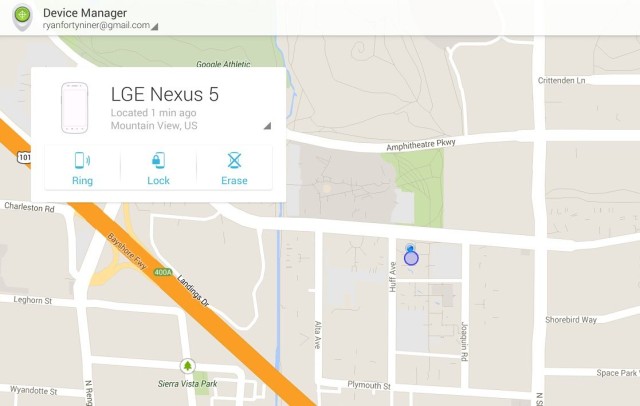Android Device Manager Finally Gets A Password Lock
Google updated Android Device Manager this week to finally introduce a password lock. Once activated, you’ll need to enter your Google password to gain access to the app — but it’s an inconvenience that’s well worth living with.
The free Android Device Manager, which was made available as an Android app last December, allows users to track all of the Android devices registered to their Google account. The service helps you locate lost and stolen device, as well as lock and wipe them remotely.
But until now, anyone with access to your smartphone had access to Android Device Manager, because it was not secured. So if your phone was stolen, the thief could potentially lock and wipe the rest of your Android-powered devices remotely.
Now you can activate a lock that prompts you for your Google password to gain access to the app. So even if you don’t have a lock on your smartphone (which you really should) there’s still something to prevent unauthorized access to Android Device Manager.
If you don’t already have the app, you can download it for free by following the source link below.
- SourceGoogle Play