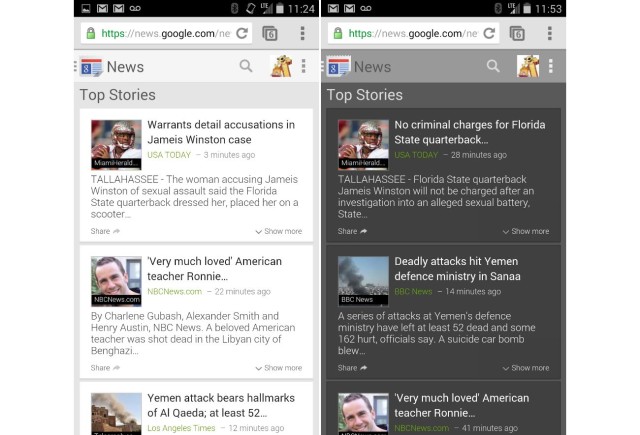Google’s Mobile Browser-Based News Website Receiving Much-Needed Redesign
If you prefer to read the news in a browser window instead of through an RSS reader or news app, such as Newsstand or Currents, then you’ll be glad to hear that Google is in the throes of launching a mighty much-needed makeover for its official news reader mobile website.
The upgraded version of the website is going live in stages (depending on your location) and brings a truckload of new features, including a nifty new hamburger menu which makes accessing the menu easier than ever. The new design is a dramatic improvement over the previous version of the website.
The full changelog for the new mobile site can be seen below:
- Improved overall look-and-feel making it easier to read and track separate stories.
- Ability to customize the webapp to suit your taste by changing the theme from light to dark, the font size and opting for a larger “story card” with more information per story at your fingertips (from the Settings menu, at top right).
- Simplified navigation to any section within News; just click on the Google News icon (top left) to see a list of available sections (including any custom sections you created).
- Easier integration with Google Feedback located in the menu at the top right.
- A weather gadget in the Local section.
- The popular “Editors Picks” option.
- Social posts from Google + related to the story are included in the article cluster.
To see if this update is live for you, head on over to Google’s official News website from your mobile browser by clicking the source link below.
- SourceGoogle News