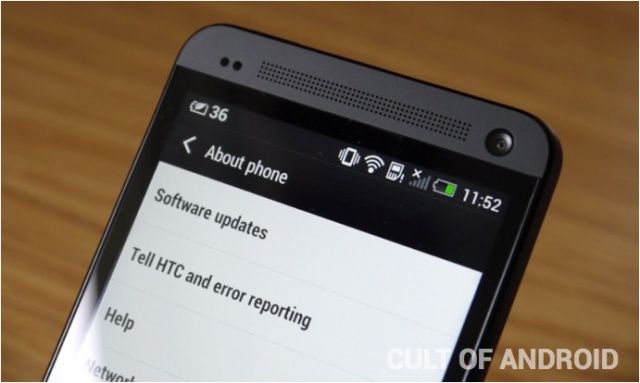Android 4.3 Rollout For T-Mobile U.S. HTC One Delayed
Last week, the President of HTC America, Jason Mackenzie, took to Twitter to announce that the much-anticipated Android 4.3 update for the T-Mobile U.S. branded HTC One would roll out by the “middle” of last week. But unfortunately for T-Mo customers that did not happen as planned. For an unspecified reason, the update has been unexpectedly delayed until today, Monday, October 21, when it is expected to roll out sometime before this afternoon.
@alexphillips121 great. It is coming out Monday. Was pushed a fee days unexpectedly.
— Jason Mackenzie (@JasonBMac24) October 18, 2013
The HTC One was released back in March, 2013, and packs a gorgeous 4.7-inch Super LCD3 capacitive touchscreen with a 1080 x 1920 resolution, a 1.7GHz quad-core Qualcomm Snapdragon 600 processor, an Adreno 320 GPU, 2GB of RAM, 32/64GB of internal storage, a 4-megapixel UltraPixel rear-facing camera and a slightly less impressive, 2,300 mAh battery.
The update brings a multitude of new features to the handset, including: Autocomplete, Bluetooth Smart support, Restricted Profiles and Enhanced Photo Daydream, to name but a few. The changelog can be seen below:
- Android 4.3 Jelly Bean & Sense 5.5.
- Autocomplete – just start touching numbers or letters and the dial pad will suggest phone numbers or names. To turn on this feature, open your phone app settings and enable “Dial pad autocomplete.”
- OpenGL ES 3.0 – Android now supports the latest version of the industry standard for high performance graphics.
- Additional language support – Android is now translated in Africaans, Amharic (አማርኛ), Hindi (हिंदी), Swahili (Kiswahili), and Zulu (IsiZulu).
- Hebrew, Arabic, and other RTL (right-to-left) – now supported in the home screen, settings, and Phone, People, and Keep apps.
- Easier text input – an improved algorithm for tap-typing recognition makes text input easier.
- Lower latency input for gamepad buttons and joysticks.
- Location detection through Wi-Fi – use Wi-Fi to detect location without turning on Wi-Fi all the time.
- Bluetooth Smart support.
- Bluetooth AVRCP 1.3 support – display song names on a car stereo.
- Disabled apps tab – check which apps are disabled in Settings > Apps.
- Restricted profiles – put your tablet into a mode with limited access to apps and content.
- Setup wizard simplification – getting started on Android is easier thanks to the ability to correct previous input, and because of streamlined user agreements.
- Faster user switching – switching users from the lock screen is now faster.
- Enhanced photo daydream – navigate through interesting albums.
- SourceTwitter