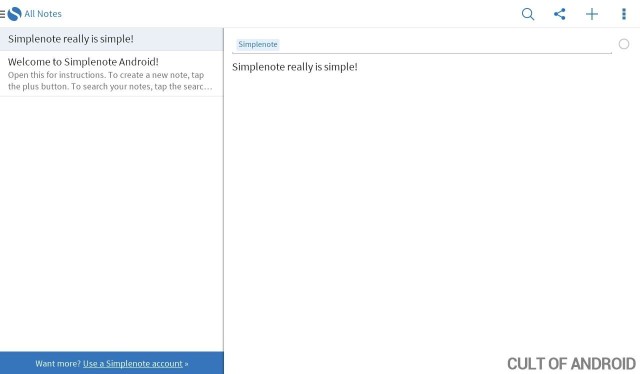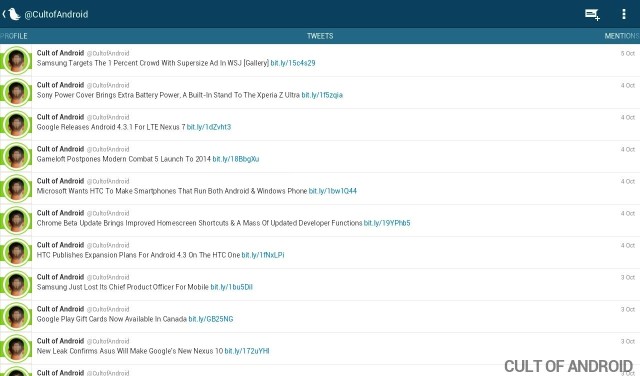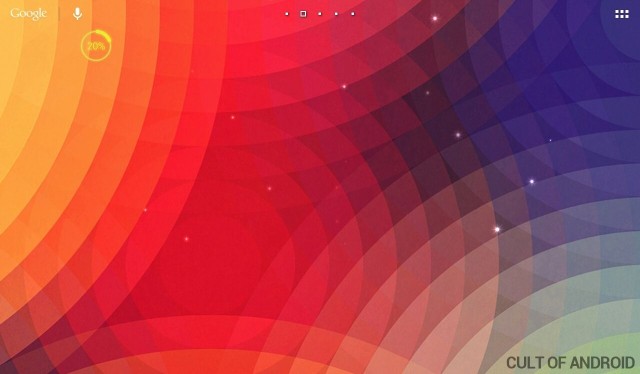Apps Of The Week: Simplenote, Tweedle for Twitter, Battery Level & More!
It’s Sunday, the day of the week when Cult of Android brings you its report on some of the best apps we have been using throughout the past week.
This week we have been trying out a very useful note taking app, an ultra-customizable Twitter client, a gorgeous live wallpaper, and last but not least, a very useful widget.
Simplenote:
Simplenote has been an iOS exclusive for a couple of years now, but earlier this week the award-winning note taking application officially launched on the Play Store; giving Android users the tools to create notes, lists and much more, all in one place.
The best thing about Simplenote is its sheer simplicity. The Simplenote experience is fluid, efficient and very user-friendly – you simply open a note, write some thoughts, and you’re good to go. Once you close a note, it’s automatically saved and uploaded to the Simplenote servers, where it becomes instantly accessible across all of your devices; whether you’re running Simplenote on Android, Mac, Windows or iOS.
The Simplenote app is free to download on Google Play, and you can grab it by clicking here.
Galaxy S4 Nexus Live Wallpaper:
Up next we have a Galaxy S4 Nexus live wallpaper, inspired by the new Google Play Edition Galaxy S4, which was unveiled at Google I/O earlier this year. If you choose to install this unofficial Nexus-branded live wallpaper, you will be greeted by a multitude of air particles, which float to the top of the screen, and rotate in the same direction that your device moves. As the user, you can create more of these particles by simply tapping the screen.
Thankfully, there are no annoying adverts included in this wallpaper, nor in the wallpaper’s settings; so for now, our home screens won’t become infested with annoying ads.
Galaxy S4 Nexus Live Wallpaper is free to download on Google Play, and you can grab it by clicking here.
Tweedle for Twitter:
Tweedle is one of the most fluid and customizable Twitter clients on Google Play. The app offers a smooth and modern interface, allowing it users to customize notifications, edit synchronization options as well as change the entire color scheme of the app.
Tweedle has a very straightforward and manageable UI, which makes scrolling through your Twitter feed an enjoyable yet effortless task. The main timeline scrolls fluidly and displays tweets in a simple column – in exactly the same way as the Twitter webpage does. It’s also super easy to navigate between the timeline, mentions and direct messages pages – just swipe in from the left of the screen to scroll between the three menus. Users will also have the option to set custom themes too.
The app comes preloaded with 5 themes, however, there is a complete set of customization options, which enable you to design and create your own. When creating your own theme, you will have the ability to change the background, menus, headers and scroll bars.
Tweedle for Twitter is free to download on Google Play, and you can grab it by clicking here.
Battery Level Widget:
Battery Level is a simple and clean battery widget for any Android smartphone or tablet, which features a HOLO interface. The widget provides users with an accurate reading of their current battery power, enabling them to constantly monitor the level and condition of the battery.
The color of the widget varies depending on the battery level. When the battery is charging (0% – 100%) the widget will be green, when the battery is not charging (21% – 100%) it will remain blue, when the battery level is low (11% – 20%) the widget will turn yellow, and finally, when the battery is critically low (0% – 10%) the widget will turn red.
The Battery Level widget is free to download on Google Play, and you can grab it by clicking here.
Do you have an app, live wallpaper or widget you’d like us try out and potentially feature on next weeks ‘Apps Of The Week?’ If you do, feel free to drop us an e-mail consisting of the app’s name and its link to the Google Play page, by clicking here.