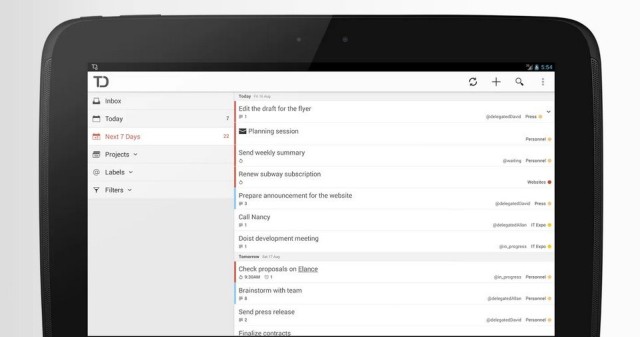Todoist Update Brings New Visuals, Enhanced Search & More!
The popular To Do and Task List application, Todoist in the Google Play Store, received a pretty hefty update earlier today. The upgrade brings a ton of new visuals, a much simpler way of adding tasks, a redesigned and more user-friendly left menu together with a new user interface for reminders, and lots more.
The development team behind Todoist have devised a new navigation menu which can be toggled by swiping in from the left of your screen. Once opened you will notice 6 main headings: Inbox, Today, Next 7 Days, Projects, Labels and Filters. This is the new organization method that the app has now adopted which enables you to see your tasks for the day or for the week in a gorgeous, new user-friendly, redesigned UI.
In addition, it’s significantly easier to create tasks from your Android smartphone or tablet, you simply hit the plus button in the navigation bar located at the top of the app, after which you will be presented with a menu, select the task icon, and you’re good to go.
The full changelog can be seen below:
- Amazing new visuals
- New and simplified way of adding tasks
- New and more user-friendly left menu
- Enhanced search & filters
- New UI for reminders
- Manage notes and reminders while adding/editing a task
If you would like to download the update from Google Play, click the source link below.
- SourceGoogle Play