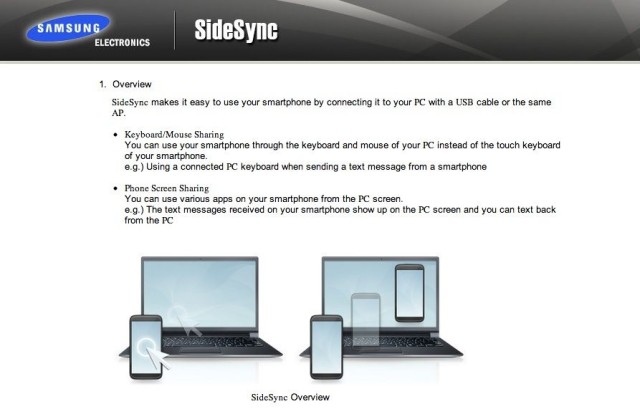Samsung SideSync Instructions Reveal That The Note III Is On The Way
We already know that Samsung will be unveiling its latest flagship phablet, the Galaxy Note III, in just under a month at IFA in Berlin, but until now we’ve been kept in the dark with regards to the features it will carry on board. However, that’s now about to change.
Samsung has officially published an e-manual for its SideSync application, and throughout the set-up guide it mentions the Galaxy Note III 8 times, thus confirming that the South Korean company’s much-anticipated phablet will come preloaded with this brand new application.
SideSync is Samsung’s latest computer-to-smartphone app which will enable its users to utilize their Galaxy device as a second monitor, as well as allowing them to control their smartphone using the keyboard and mouse that’s connected to their computer.
The full list of SideSync compatible Galaxy devices and PC models can be seen below:
Supported PC models:-
Global (Except Korea): ATIV Book, ATIV Book Q, ATIV One, ATIV Tab
Korea: ATIV Book, ATIV Book Q, ATIV One, ATIV Tab, ATIV Smart PC
Supported smartphone models:-
Galaxy (HD): Galaxy Note III, Galaxy S IV, Galaxy SⅢ, Galaxy Note Ⅱ, Galaxy Premier, Galaxy SII HD LTE, Galaxy Camera
Tablet Galaxy (WXGA): Galaxy Tab 10.1, Galaxy Tab 2, Galaxy Note 10.1, Galaxy Tab 8.9, Galaxy Tab 7.7, Galaxy Note 8.0
Tablet Galaxy Wi-Fi (WXGA): Galaxy Tab Wi-Fi 10.1, Galaxy Tab 2 Wi-Fi, Galaxy Note Wi-Fi 10.1, Galaxy Tab Wi-Fi 8.9, Galaxy Tab Wi-Fi 7.7, Galaxy Note Wi-Fi 8.0.
The Note III is expected to pack a 5.7-inch Super AMOLED display, a quad-core Snapdragon 800 processor or an eight-core Exynos 5 Octa processor (market dependent), and an impressive 3GB of RAM.
If you wish to read the full instruction booklet for SideSync, click the source link below.
- SourceSamsung SideSync