How To: Disable Automatic Screen Rotation
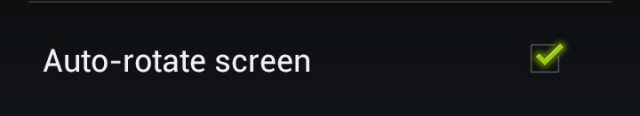
There are plenty of situations were you may want to keep your screen from automatically rotating its orientation (like typing while laying down). You may not be aware but there’s actually a setting that can be toggled to enable or disable your screen from automatically rotating. Once you know how to find it, you’ll be on your way to enjoying a fixed screen that won’t turn on you while your typing mid-sentence. It’s real easy, all you have to do is follow the directions below:
- Go to Settings
- Select Display
- Check/un-check Auto-rotate screen
That’s it, easy peasy! Keep it on auto when you want the screen to rotate in the direction you’re holding the device and un-check it when you want to keep it in portrait. Hope this little tip helps you better understand how your device works, and as always check back for more tips and tricks on how to use your Android device.


