Outlook.com For Android Gets Overhauled With New UI & New Features
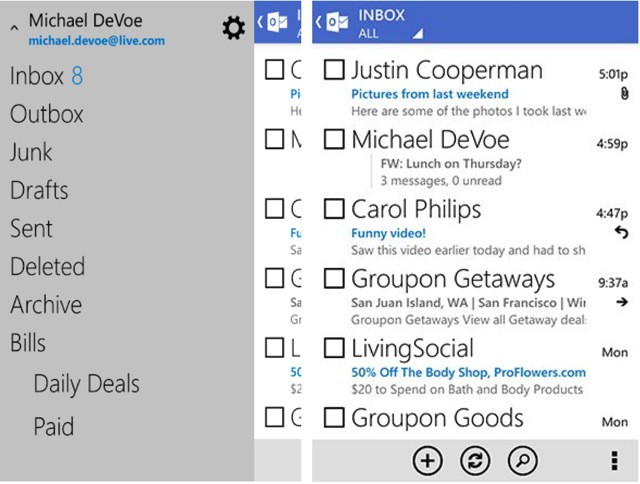
If you’re an Outlook.com user who uses the official app on Android, you’ll be pleased to know that it now has a new user interface and a number of new features. The app was a little ugly before, but Microsoft has given it some much-needed attention and make some significant improvements.
Outlook.com now looks a lot like a Windows Phone app — as you can see from the screenshots above — which I think is a good thing. I’ve very clean and simplistic, which makes trawling through your inbox and dealing with emails a much more pleasant experience.
In addition to the new look, users will also find a number of new features, including conversation threading, filters for unread and flagged messages, and the ability to mark messages as junk.
You can add your Outlook.com account to the built-in email client on your Android device, of course. But Microsoft believes its official app provides a better experience on Google’s platform.
“We believe that the best mobile experience is enabled through Exchange ActiveSync–which provides a rich, powerful, network-optimized experience for Windows Phone, iOS and other mobile devices. However, native support for Exchange ActiveSync on Android devices varies significantly and so we build a separate app to ensure as many people as possible can have a great Outlook.com experience across all their devices,” the company wrote on its blog.
You can download the new Outlook.com app now from Google Play by clicking the source link below.
- SourceGoogle Play
- ViaOutlook Blog


