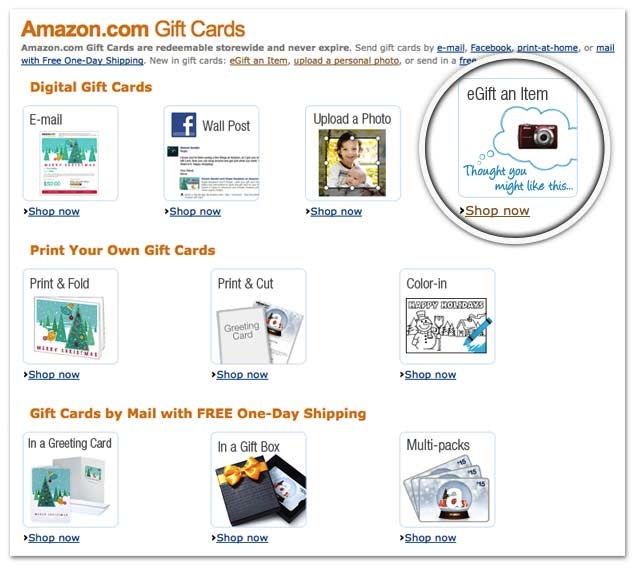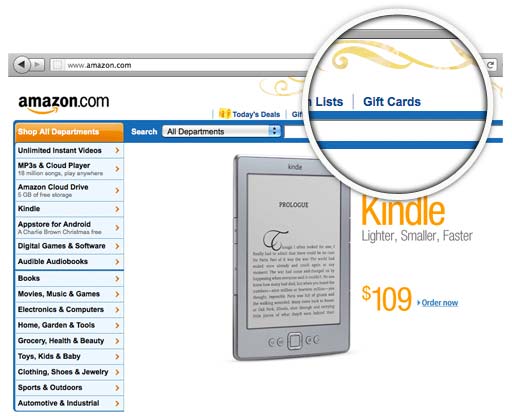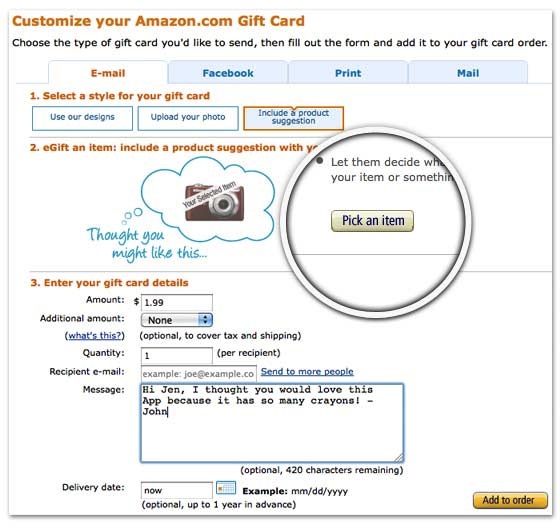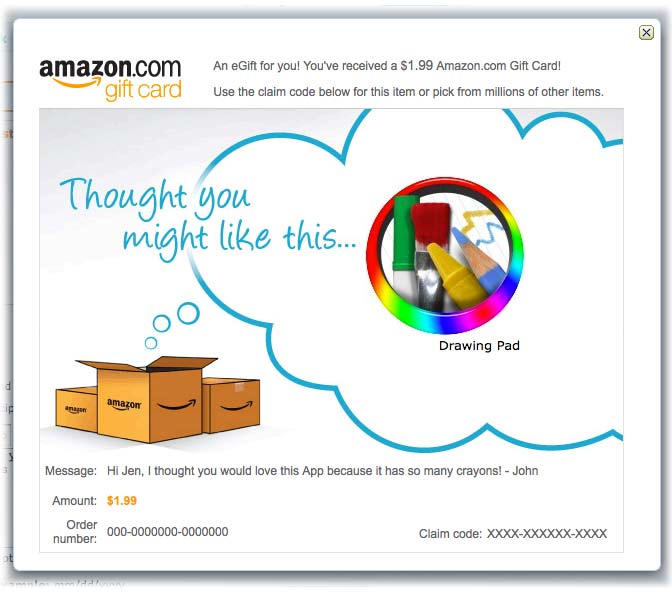How to Gift an App on the Amazon Appstore for Android
Sometimes you come across an App so cool you want everyone to know about it and even want to give it away to people you really like. Maybe that App is Angry Birds… Maybe that App is Drawing Pad. In any regard, here are the instructions on How to Gift an App using the Amazon Appstore.
1.) Amazon has a GREAT way to gift ANY denomination of money in the form of a e-Gift card AND recommend what item you think they would enjoy! Visit https://amazon.com and click “Gift Cards” at the Top of the Page.
2.) Click the “eGift an Item” button
3. Click the “Pick an item” button.
4.) Search for your item (for example “Departments > Apps for Android > Drawing Pad”) and choose it.
5. Preview your gift message and then click “Add to Order.” Complete the Check out process and you are done!
This is a guest post by Darren Murtha, publisher of Drawing Pad. It was originally published here.