Android 5.1 will let you switch Wi-Fi and Bluetooth connections from Quick Settings
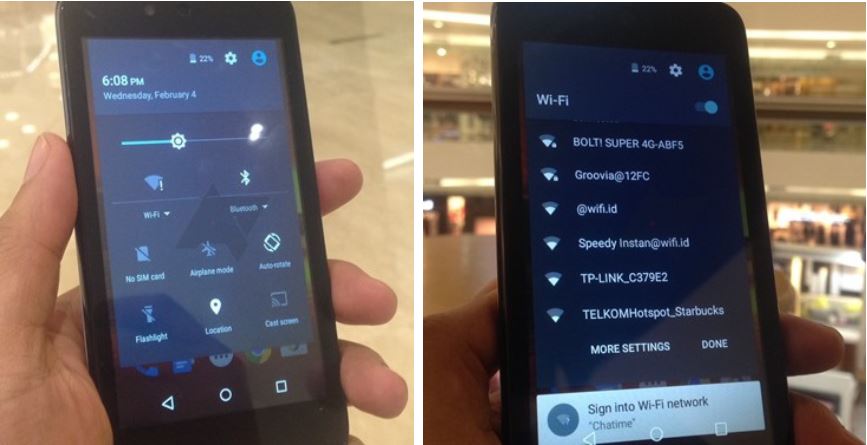
Quick Settings in Android 5.1. Photo: AndroidPolice
Android 5.1 is already shipping on Android One devices in Indonesia, which means it’s coming soon to Google’s Nexus devices. One of its many improvements is the ability to promptly switch between Wi-Fi and Bluetooth connections directly from the Quick Settings menu.
In existing Lollipop releases, swapping Wi-Fi or Bluetooth connections requires you to dive into the Settings app and find the appropriate menu; all you can do from the Quick Settings menu is enable and disable the connections. But in Android 5.1, it’ll take nothing but a swipe and a couple of taps.
AndroidPolice has published screenshots of the improved Quick Settings menu, which has drop down boxes beneath the Wi-Fi and Bluetooth options that’ll let you switch connections on the fly. They will also provide a “more settings” shortcut to the full settings menu.
While this isn’t a major change, it’s one that’ll save time and frustration; it has annoyed me since Lollipop debuted that all I could do from the Quick Settings menu was enable or disable these connections, but Google has already addressed that complaint just months later.
Android 5.1 is also expected to bring lots of bug fixes, including one for Lollipop’s nasty memory leak. It’s still unclear at this point, however, when it will be available.
- SourceAndroidPolice


