You can now shift your apps to your Sony Xperia’s microSD card

Sony has finally followed Samsung’s lead and given Xperia smartphone owners the ability to move applications to their microSD cards. The new feature comes bundled with the Android 4.4.2 KitKat update that began rolling out to select Xperia devices this week.
Having the ability to move Android apps to your microSD card allows you to free up internal storage for other uses. It also allows those who don’t have a lot of internal storage to begin with to install more apps. It’s a welcome change for those with entry-level and midrange Xperia handsets, then, who will no longer feel so restricted by their lack of storage space.
To shift apps to your SD card, head into your Settings app and then choose the “Apps” option. Select the app you want to move, and then tap the “Move to SD card” button.
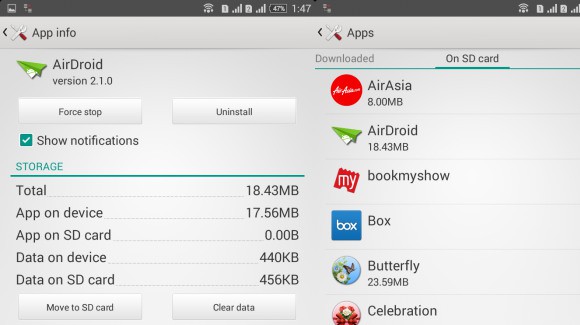
You’ll notice the option isn’t available for all apps — only those that support it. You may also find that not all app data will be moved, because some apps require certain pieces to be stored locally. If you have a lot of apps installed and you do this for all of those that support it, however, you should free up a fair bit of space pretty quickly.
Also inside Sony’s Android 4.4.2 upgrade are some design and performance improvements, updates for a number of pre-installed apps, SmartBand compatibility, and support for Sony’s Lifelog app. The software is available now on the Xperia T2 Ultra and the Xperia T2 Ultra Dual, and coming soon to the Xperia E1 and Xperia M2.
- ViaGSMArena


