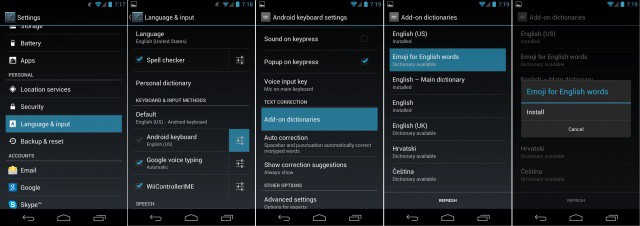Android 4.1 Tip: How To Activate And Use Emoji (Emoticons)
I’m pretty sure you’ve all used those cute little emoticons built into your messaging app, but did you know Jelly Bean has a whole slew of Emoji just waiting to be unleashed? What’s an Emoji you ask? It’s basically the Japanese equivalent of emoticons. Now I’ll admit, most of these are lame, but still, if you’re a pictograph kind of person, you’re going to at least want to know how to activate them for use.
As long as you’re running Android 4.1+, it’s pretty easy to install and activate the Emoji dictionary.
- Go into Settings
- Tap Language & input
- Tap on Android keyboard settings
- Tap on Add-on dictionaries
- Tap on Emoji for English words
- Tap on Install
- That’s it!
Now when you type certain keywords out, you’ll get a pop-up of the Emoji along with your usual auto-complete suggestions.
I don’t have a complete list of all keywords, but Phandroid writer Chris Chavez has shared a decent list of keywords via his Evernote account.
You can always experiment and see what other Emoji icons you can discover.
Enjoy!