GIF-wrap your email with Giphy for Gmail
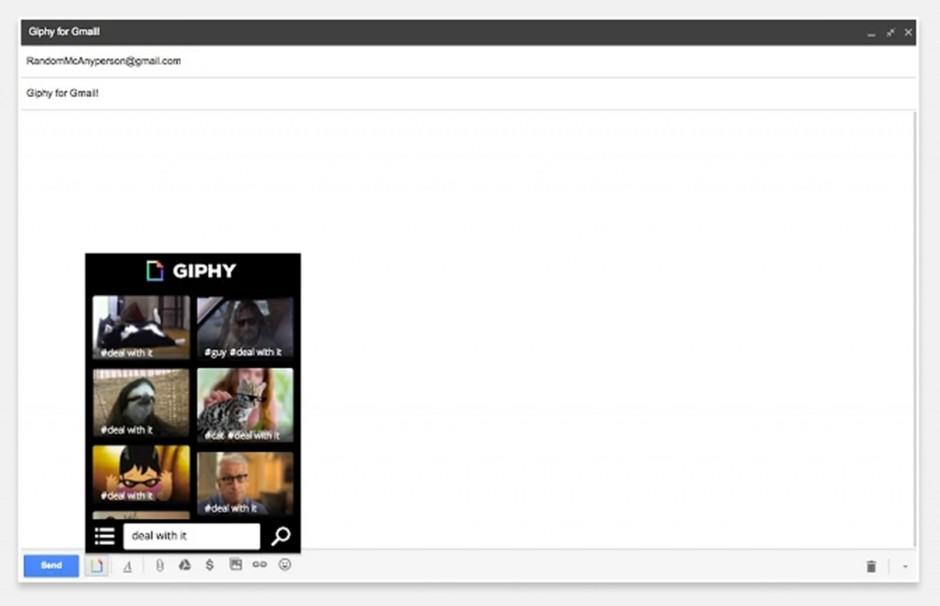
Next to the “send” option is the Giphy icon, which allows Gmail users to select and embed GIFs into messages. Photo: Giphy
Email seems antique for modern communication, but Giphy freshens it up a bit with a new Chrome extension that makes it easy add animated GIFs to Gmail messages.
Just download the free Giphy for Gmail extension extension and you’ll see Giphy’s rainbow icon in your Gmail composition window. Click on the icon to search a handful of popular GIFs, then select one to be embed into your Gmail message.
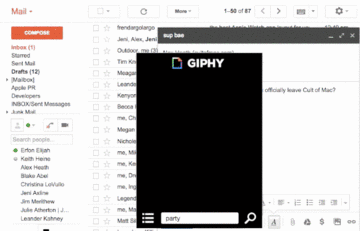
A Gmail extension now brings Giphy right to your compose window. GIF: Giphy
“GIFs should be easy to share and it’s really exciting as more companies come to us wanting to make that a reality,” Giphy’s Julie Logan told TechCrunch. “In this case, we worked with the Inbox SDK to put Giphy right into your Gmail composer.”
GIFs are used on more than 40 percent of all websites and are the third-most-popular image format used in digital communication, according to technology survey site W3Techs.
CompuServe introduced the GIF format in 1987 and it became one of the first image formats used on websites. The data compression in a GIF file allows for portability and the production of simple animations in one file from multiple images.
Click here get the Giphy for Gmail extension.


