Tuesday Tweak: Popup Notifier
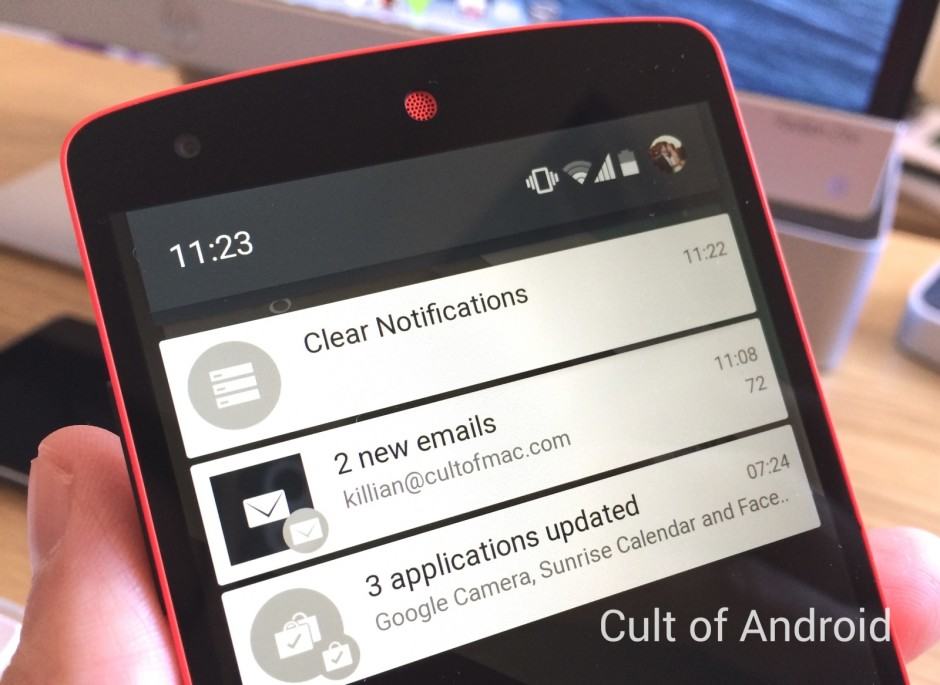
For today’s Tuesday Tweak, we’re focusing our attention on Popup Notifier, a very flexible and unique third-party notification service, which only launched for Android back in November, 2013. The app is currently only available to download on devices running Android 4.2 Jelly Bean and above, but compatibility is expected to be added for older versions of the open-source operating system sometime in the not-too-distant future.
Popup gives users the necessary tools to create their own, unique pop up notifications on their smartphone or tablet for any app that has access to Android’s integrated ‘push notification’ server. Once a notification has been received, users will be able to take action by viewing, replying or dismissing it. Users also have the facility to change the design of the active window by using the integrated theme selector.
Setting up Popup Notifier is much easier than you’d expect. It’s only a matter of downloading, installing and configuring the application, then setting it as one of your default notification managers. However, if you need a little assistance, we’ve created this seven-step guide to help you.
- Download the app from the Play Store here.
- Once installed, open it up.
- Select the applications that you would like to receive popup notifications from and design your very own notification window.
- Press save.
- Head into Settings, select Apps and tap on Popup Notifier.
- Check the box that reads Make Default.
- Press Save.
Voilà! You have successfully created your own, custom popup notification service. If you run into any issues along the way, do be sure to let us know in the comments section below, and we’ll do our very best to get you back on track.


