How to sideload the CM11S Android 4.4.4 update on the OnePlus One

Earlier today, the Cyanogen and OnePlus team started rolling out a major software update for the OnePlus One that brings with it a number of bug-fixes and enhancements. Since the OTA update is being rolled out in batches though, it won’t be available instantly to everyone with “full deployment” scheduled to occur from the end of this week.
If you are a OnePlus One owner and are eagerly waiting for the update to land on your phone, here is some news to brighten up your day. You can manually download the OTA update and sideload it to your device in no time, provided you are comfortable with ADB and Fastboot.
You can also sideload the OTA update if you are rooted without need to unroot your phone first. Simply jump to the appropriate section below and follow the steps. None of the steps below will wipe the data on your device, but you can always make a backup of all your important data, in case things go horribly wrong.
Unrooted OnePlus One
1. Download the files linked below, and make sure to extract the ADB/Fastboot files inside a new folder called ‘oneplus’ on your desktop. Also, copy-paste the OTA update file inside this folder.
For simplicity purposes, rename the OTA file to “update.zip”.
2. On your OnePlus One, head over to Settings -> About Phone and tap on Build Number seven times to activate Developer Options. Then, head back to Settings -> Developer Options and enable the Advanced Reboot option.

3. Long press the Power key to bring up the Power menu on your One, and then select the Reboot -> Recovery option. Confirm your selection by pressing the OK button.
4. Once the device boots into recovery, connect it to your PC, and fire up a new Command Prompt or Terminal window. Use the ‘cd’ command to navigate to the ‘oneplus’ folder on your desktop.
5. Then, issue the following command in ADB to sideload the update to your One:
adb sideload update.zip
Once the update is pushed to your device, the update process will automatically commence. When completed, simply reboot your device and you will be running the latest version of CM11S on your One.
Rooted OnePlus One
If you are using Xposed framework on your device, make sure to uninstall it before flashing the update below. Also, if you have modified the system partition of your device in any way (eg. deleted apps, modified files etc.), then the OTA update installation will fail.
The steps below are pretty simple, and are exactly the same as installing any other ROM or ZIP file on a rooted device via a custom recovery.
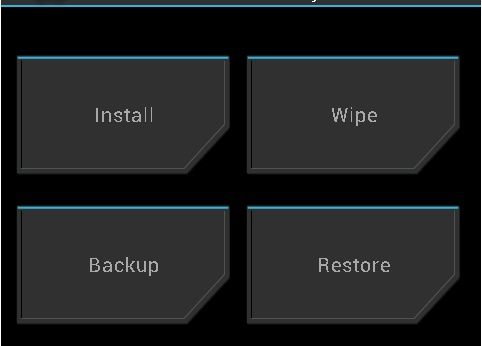
1. Simply download the OTA update from above, transfer it to your device and reboot it into the custom recovery installed on your One.
2. Then, tap the Install button and select the OTA update file to install the latest version of CM11S on your device.
3. Once the installation is complete, tap the ‘Reboot’ option at which point TWRP or CWM will automatically prompt you to re-install SuperSU on the One. If you want to restore root access, simply swipe the bottom arrow to the right. After the installation is complete, your device will automatically reboot.
If you are facing any issues, drop in a comment and we will be happy to help you.


