Monday Need-To-Know: It’s easy to install apps from the Google Play website
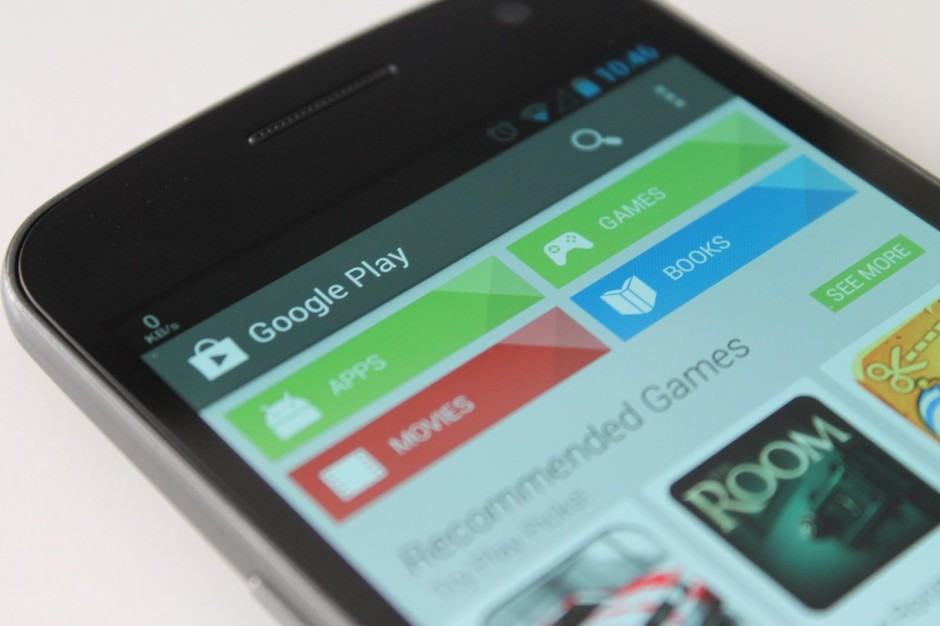
As I’m sure most of you would agree, cloud-based applications and services play a huge role in the Android ecosystem. They are the foundations of the entire OS and can do some pretty amazing things, such as turning your device into a fully-functioning Sat Nav, creating a virtual aquarium for your dining room table/desk and lots, lots more.
However, you may not be aware that these applications don’t actually have to be downloaded onto your Android-powered smartphone or tablet through the built-in app store. They can, instead, be installed remotely on your handset via the official Play Store website.
Searching for applications on the website as opposed to the built in app store is less time consuming and not as frustrating because the site only displays apps that are compatible and available for you, rather than displaying a plethora of different apps that cannot be installed in your country or on your particular smartphone or tablet.
Downloading an application through the Google Play Store’s online website is pretty simple, but you must ensure that you’re running a build of Android higher than Ice Cream Sandwich (4.0), otherwise you will not see the option to download. Here’s what you have to do:
- Head over the the Play Store website.
- Search for the application you wish to download and tap on it.
- Locate and click on the Install button.
- You will then be presented with an active menu. Select the device you wish to install the application on and press the green Install text.
Voilà! You will now notice that the application is downloading and installing on your handset. If you run into any issues along the way, do be sure to let us know in the comments section below, and we’ll do our very best to get you back on track.
So what are you waiting for? Give it a try today!


