Improve The Performance Of Chrome For Android [Tip]

There is no denying the fact that Chrome for Android is the best browser available for the platform. Even though it feels bloated and has some serious performance issues even on today’s high-end devices, the integration that Chrome offers with its desktop counterparts and how it easily syncs all your browsing data is a big usability win.
As discovered by a Reddit user though, you can greatly speed up Chrome’s performance with just a simple tip.
The tip will work on the beta as well as the stable version of Chrome for Android and will greatly improve the scrolling performance and eliminates any lag and frame rate drops whatsoever. The only catch here is that the RAM usage of Chrome will increase dramatically, which might be a problem for users with devices that only have 1GB of RAM or less.
1. Open up Chrome for Android and type in the following URL in the omnibox:
chrome://flags/#max-tiles-for-interest-area
You can also visit the link above by directly clicking here.
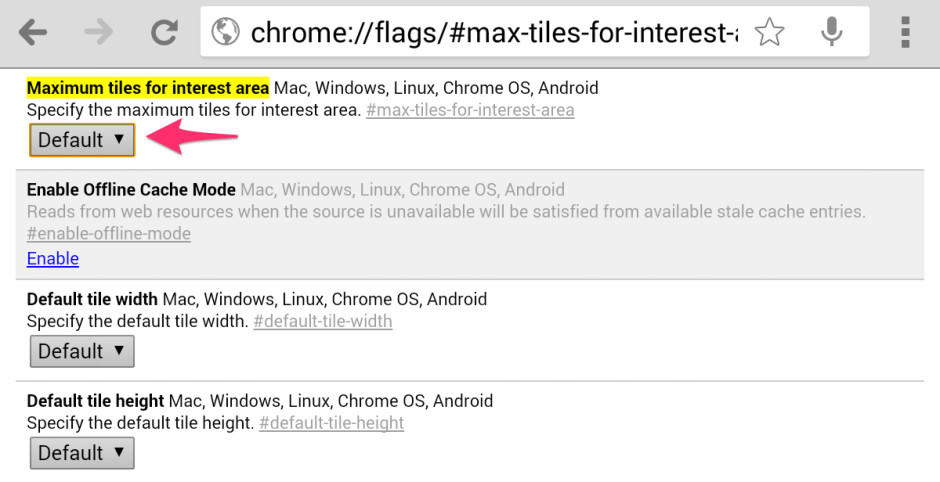
2. From the drop-down menu, select 512 and then tap on Relaunch.
You should now see a great improvement in Chrome’s performance — something that it should have nailed by now after nearly 2 years since its release. To reduce RAM usage, you can also try setting 256 as the tiles interest area but then the jump in performance will not be exponential.
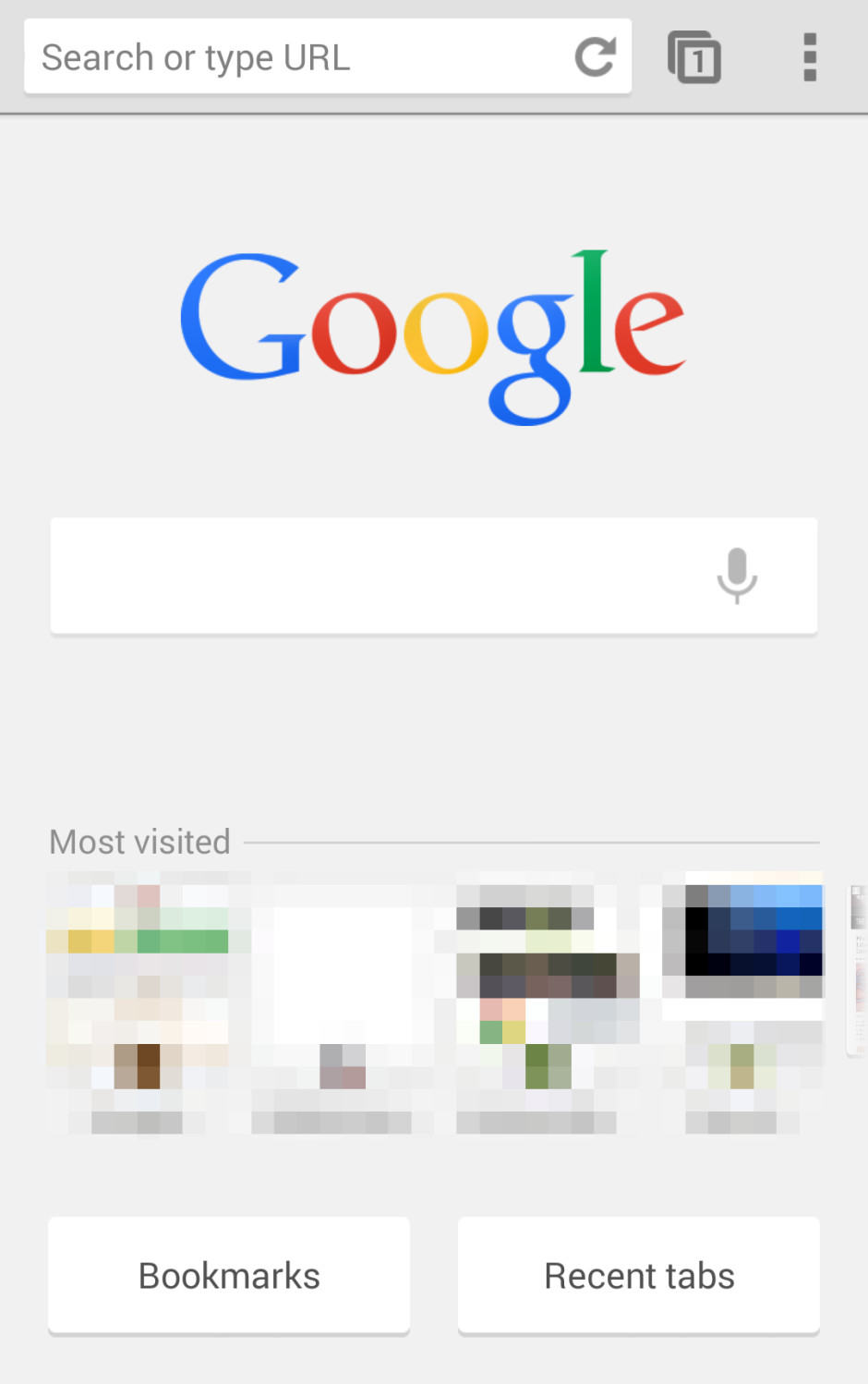
You can also enable a new tab style page in Chrome with a responsive design and buttons by enabling the flag below:
chrome://flags/#enable-new-ntp
Make sure to relaunch Chrome for the changes to take effect.
Did you notice any significant improvement in Chrome’s performance after trying out the tip above? Drop in a comment and do let us know!
- SourceReddit


