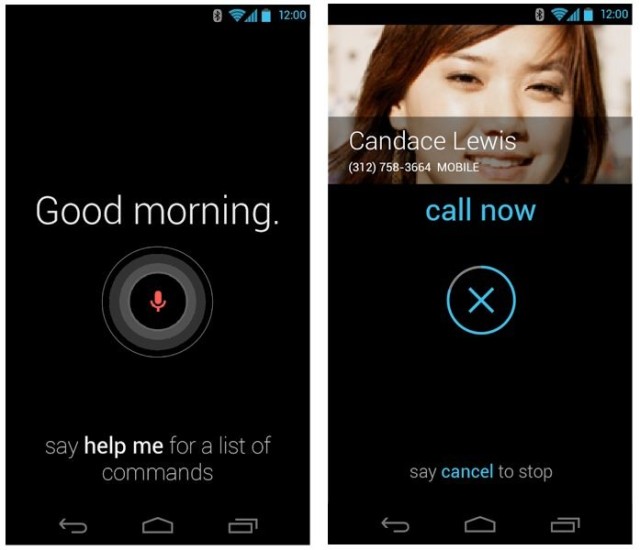Motorola Touchless Control App Can Now Read Your Notifications Out Loud
Motorola has updated its official Touchless Control application on the Google Play Store for Droid Ultra, Droid Mini, Droid Maxx and Moto X owners running the latest build of Android 4.4 KitKat. This latest version of the app allows its operators to say a voice command and in return have their notifications read aloud to them without even having to come into physical contact with their phone.
Once you’ve updated your version of the Touchless Control app via the Play Store, simply say “What’s up” or “Read notifications” and your smartphone will respond by dictating all of your current notifications out loud. Granted, it can be a little annoying when you have a ton of unread emails or text messages, which are being read for the whole world to hear, but it’s perfect for when you’re on your lonesome, such as driving your car with no passengers.
The full changelog for the update can be seen below:
- Enhanced end-of-speech detection for improved accuracy and faster responses
- New “What’s Up” / “Read Notifications” voice command that reads out new notifications so you never miss a thing
- “What’s Up” / “Read Notifications” fully launched for U.S. English, Spanish, and Italian and in beta for other languages / regions.
- Compatible only with Android 4.4 KitKat
- Bug fixes
At this present moment in time, Touchless Control is only available in U.S. English, U.S. Spanish, Canadian French and Brazilian Portuguese. So if you speak one of the supported languages and you own a compatible smartphone running Android 4.4 — click the source link below to download the update directly from the Google Play Store.
- SourceGoogle Play