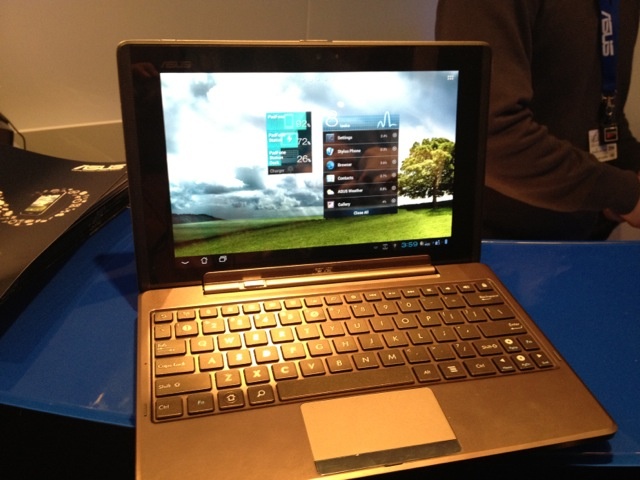Hands-On With ASUS’s Padfone, A Gadget That Wants To Kill The iPhone, iPad And MacBook Air In One Go [MWC 2012]
BARCELONA, MOBILE WORLD CONGRESS 2012 –When Asus first announced the PadFone at Computex 2011, they did so with a level of gleefully cheesy showmanship that set Apple fans sarcastically hailing chairman Jonney Shih as South Korea’s next Steve Jobs. To many Apple fans, the PadFone — a laptop with a tablet inside with a phone inside the tablet — represented the worst of the rest of the industry’s “kitchen sink” approach to beating Cupertino. If we can’t build a phone to beat the iPhone, a tablet to beat the iPad, or an ultraportable to beat the MacBook Air, why not beat one device to beat all three at the same time?
But it’s wrong to dismiss the PadFone just because of cheesy showmanship, or because it’s not likely to topple Apple’s three pillars in one go. We had a hands-on with one, and it’s far from a cheesy device. In fact, it’s actually a little marvel.
The PadFone, in concept, is a lot like the Transformer Prime taken to its logical conclusion: add a smartphone to the mix.
It all starts with the smartphone in your hand: a 4.3-inch Ice Cream Sandwich phone with a qHD AMOLED display, a dual-core 1.5GHz Qualcomm Snapdragon S4 processor, an Adreno 225 GPU, an 8MP camera, up to 64 GB of storage and 1GB of RAM.
It’s a nicely light, nicely powered phone in its own right, but the magic happens when it undergoes it’s first transformation: into a 10.1-inch tablet. You simply open a door on the side of the tablet, then slide and click the PadFone into place in the top of the device. Now you have a 1280×800 pixel, 10.1-inch, 3G connected tablet with five times the battery life of your PadFone by itself.
But that’s not where the transformations end. Snap the tablet into the PadFone docking station and the whole shebang becomes a 3G-enabled ultrabook, complete with USB hubs, a working trackpad, a full-sized keyboard and another boost in battery life: this time to 9x. Asus says this ultrabook doesn’t just have all-day battery life, it has all-week battery life.
How does it work? Like a Matryoshka, or Russian Nesting Doll. On the side of the smartphone is a mini HDMI port and mini USB port. When you dock your smartphone inside the tablet, it treats the tablet like an external monitor and an external touch device. Tbe tablet similarly connects to the keyboard through mini USB.
Playing with a Padfone at Asus’s booth at Mobile World Congress this week, we definitely saw the appeal of this device. What you have here is a device that doesn’t have to sync your phone and tablet and laptop’s data all together: no matter where you are, you always have all your data in your pocket.
There’s a lot of fantastic potential here. For example, if I’d been running around Mobile World Congress with a PadFone, I’d have been able to go out onto the showfloor and record interviews and take snaps from the smartphone aspect of it, then come back to the press room and work with those files on the same device using the tablet+keyboard portion.
While nice in theory, though, I think the PadFone has an Achilles Heel: it’s all dependent upon the phone. Lose your phone, or break it, or even upgrade it, and your mobile life completely falls apart.
As an Apple fan, it was interesting looking at the PadFone. It’s a beautiful, well-intentioned device that will likely make a lot of people pretty happy. But it’s essentially just a series of docks, and it’s hard to look at this device, with its hidden mini USB and HDMI ports interlocking with one another, and not think it somehow misses the plot. It assumes a person wants to build their entire digital life upon the back of their smartphone, when really what people want is for their phones, tablets and laptops to each be good at is own thing, but to be used concurrently with one another, modularly interacting and sharing data as frictionlessly as possible.
We’ve heard that as early as this year, Apple could roll out an ambitious remote computing scheme built upon the back of NFC and iCloud that makes taking your Mac on the road with you, or transferring data between your iPhone and iPad, as easy as waving one device in front of the other one. When that happens, the PadFone’s going to look like a dinosaur. But right now? It’s a beautiful piece of kit.