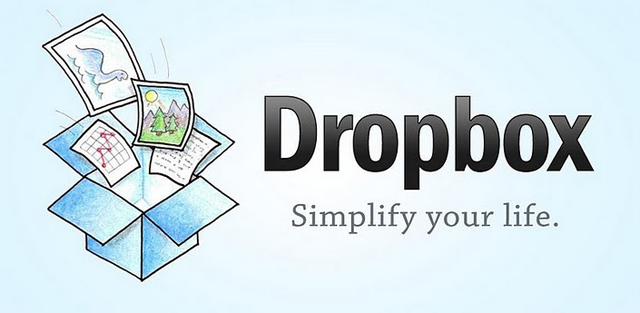Dropbox For Android Update Allows “Mobile Sharing In A Snap”
Dropbox currently is rolling out a small staged update for its official Android application on the Google Play Store. This upgrade does not bring a great deal in terms of new functionality, but it does make mobile sharing, which was a fairly lengthy procedure in the previous version of the app, much easier and significantly faster.
Now, instead of having to go into each individual document, then click the share button, and select the way they wish to share the file, users will be able to simply share both documents and folders by toggling the Quick Actions menu that’s present next to each file in the Dropbox app and click the share icon. Obviously, they’ll still have to adjust their sharing permissions by navigating into the document’s menu, but this addition to the app makes it that bit easier to share files from mobile devices.
The complete changelog can be seen below:
New in v2.3.12:
• Create new shared folders and invite contacts to existing shared folders
• Manage sharing settings
• Upgrade to Pro through Google Play
If you’re a current Dropbox user and want to download the update — click the source link below.
- SourceGoogle Play