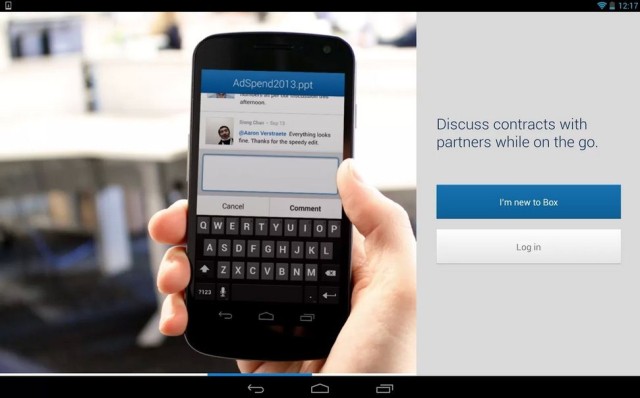Box Update Brings Redesigned UI, New Widget, Multiple Account Support & More!
Box received a pretty nifty update on Google Play yesterday, bringing with it a completely redesigned user interface, together with a fresh new widget, a left-swipe navigation drawer, a revamped updates feed, new sorting options, and the ability to switch between multiple Box accounts from within the app.
The most noticeable element in this upgrade is the design overhaul. The home screen has been completely modernized, and the slide-in panel on the left of the screen has been updated to allow navigation between folders, as well as access to user accounts and settings.
These new sorting options – which can be toggled in the navigation drawer – now allow you to sort files by folder name, file name, date created, date added and size. These options also bring a new thumbnail view with larger previews of files, making it much easier for you to find the documents you’re looking for.
The new widget is completely resizable and is jam-packed full of features. One of which is a scrollable list of updates for your account, where you will be given the option to delete, refresh, and add new files directly from the widget on your home screen.
The full changelog for the update includes:
- New left-swipe navigation drawer
- Revamped updates feed with document preview and new filtering options
- New resizable home screen widget with scrolling
- Ability to sort a folder by name, date, or size
- Grid (icon) view for files
- Ability to switch between multiple Box accounts from inside the app
- Real-time updates to offline files while inside the app
- Localized file and folder sizes
- Finnish language support
If you would like to download or update your copy of the Box app, click the source link below.
- SourceGoogle Play