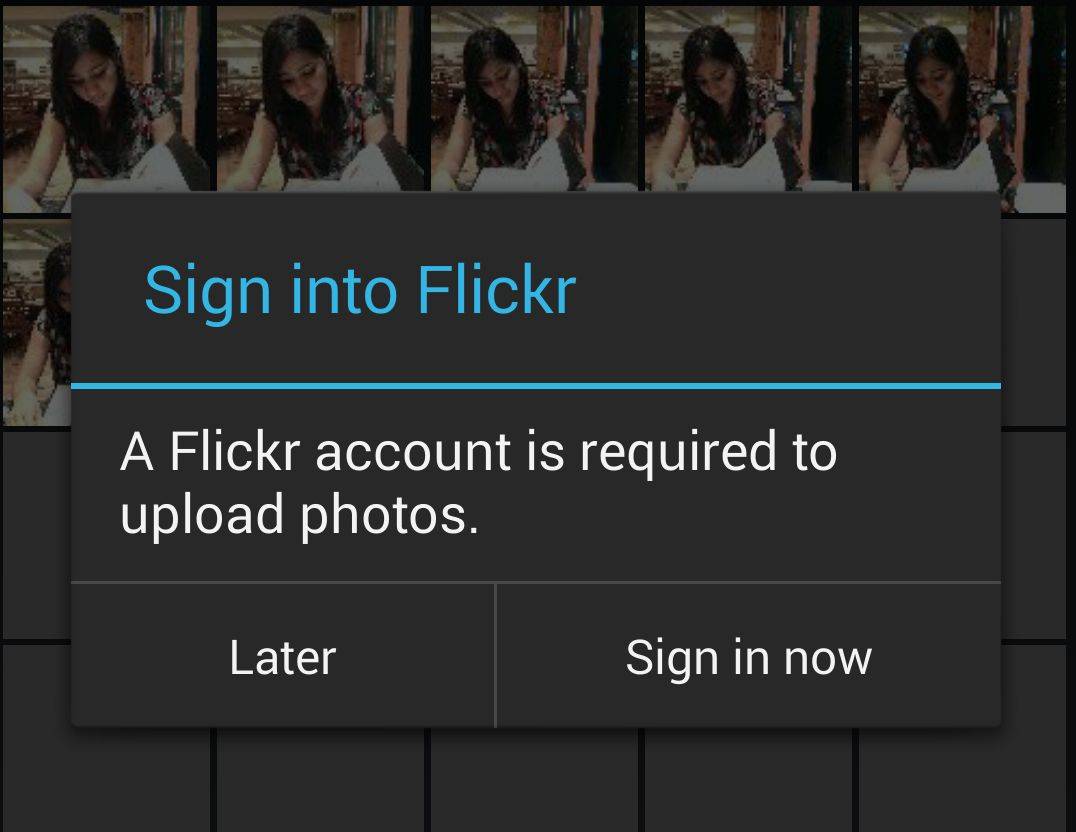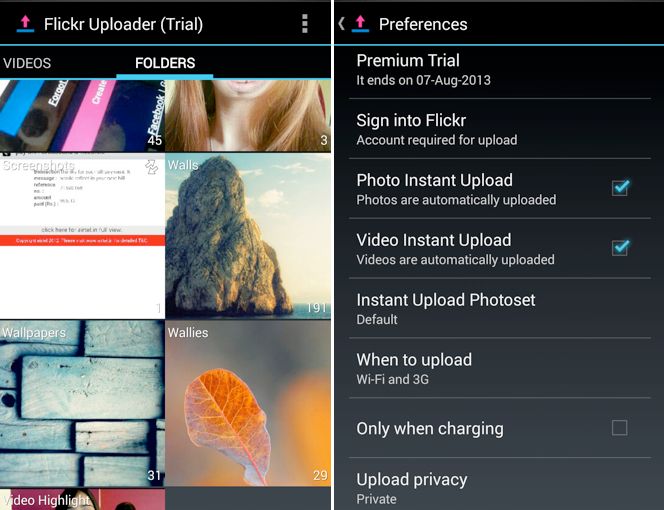Auto Upload Photos and Videos To Flickr From Your Android Device [How-To]
A couple of months ago, Yahoo announced a major revamp for its photo sharing service – Flickr – and offered literally unlimited (1TB) of storage space for even free accounts. While there are certain to uploading, 1TB of space even for free accounts, is an excellent deal.
Sadly, while the Flickr app for Android looks beautiful, it lacks the basic feature of uploading all your camera images automatically to Flickr. With mobile phones replacing cameras, it makes little sense not to have such a feature. Thankfully, Flickr Uploader on the Play Store is here to solve all your Flickr upload woes on Android devices.
Flickr Uploader will not only allows you to automatically upload photos to Flickr, but also specify when to upload them. For example, you can set the app to upload photos to Flickr only when your Android device is charging, or is connected to a Wi-Fi network or both.
Apart from uploading photos, you can also upload videos to Flickr. You can also specify whether you want the uploaded pictures and videos to be private or public.
1. Head over to the Play Store and download Flickr Uploader. The app will work on any Android device running Ice Cream Sandwich or higher.
2. When you first start the app, you will be greeted with a pop-up to login to Flickr. After logging in, the app will show all the photos and videos on your device under different tabs. There are also tabs that displays your media files based on folders and feed.
3. Tap and select all the images and videos you want to upload to Flickr, and then press the Upload icon at the top right.
4. To only allow the app to auto upload photos when your device is connected to a Wi-Fi network, go to the Preferences and then select the desired option from under When to upload option. You can also select the visibility of your images and videos from the Upload privacy option or allow the app to only upload the files when the device is being charged.
Keep in mind that there are certain limitations on file sizes and uploading of images and videos to Flickr for free account holders. While free account holders get 1TB of free storage space, the maximum size should not surpass 200MB for images, and 1GB for 1080p HD videos with a maximum length of only 3 mins. Until and unless you are uploading RAW images to Flickr, it is tough to even exhaust half of these limitations.