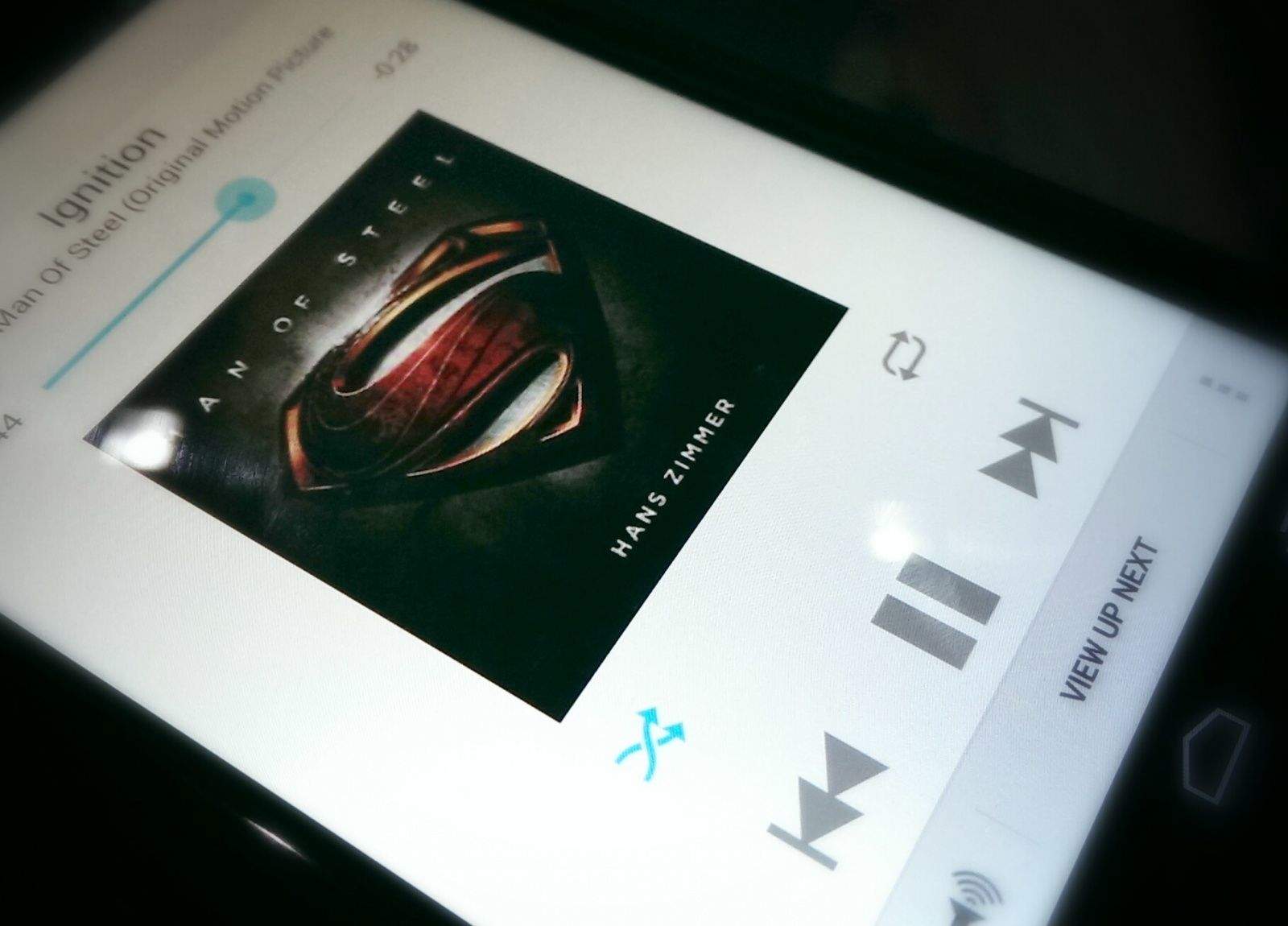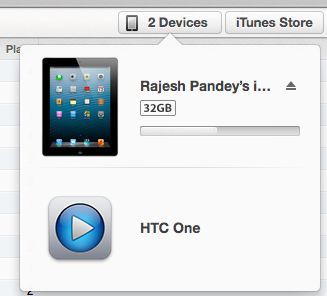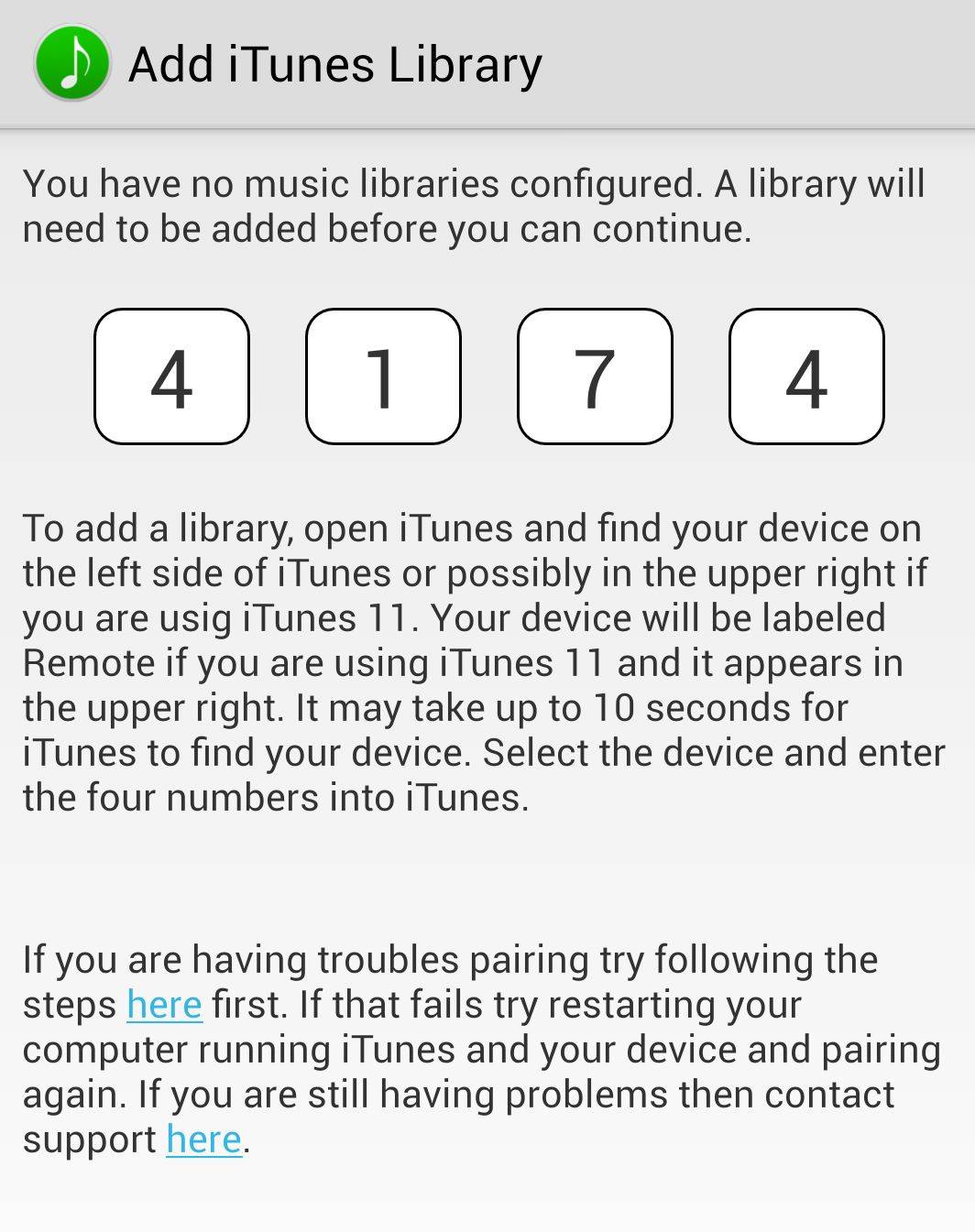Control iTunes Media Playback From Your Android Device [How-To]
Remote was among the first apps that was released on the App Store by Apple. The app allows iPhone and iPad users to control media playback on iTunes on their Mac or Windows based PC without any hackery or complex procedures. While many Android apps on the Play Store offer similar functionality, they need an application to be installed on your PC.
In comes Retune from SquallyDoc studios that works just like Remote from Apple for Android devices, and is free as well.
Retune does not require any kind of application to be installed on your PC, and works just like Remote does. It also allows you to enqueue songs to Up Next The only requirement that ReTune has is that the Android device and the PC/Laptop should be on the same network.
1. Make sure you have iTunes already running on your PC or Mac. Then, download and start Retune from the Play Store.
2. After accepting the welcome message, Retune will display a 4 digit code, which needs to be entered in iTunes running on your PC.
3. On your PC, wait for iTunes to detect your Android device. If your network connections are properly optimised, it should not take iTunes more than 30 seconds to detect your device. On iTunes 11, click on the top right corner to see the list of devices that iTunes has found and is connected to.
4. Click on the name of your Android device being displayed by iTunes, and then proceed to enter the 4-digit code on the next screen. Now, you can successfully control iTunes media playback on your PC via your Android device.
However, keep in mind that you can control the media playback only when iTunes is already running on your PC. You cannot use Retune to launch or quit iTunes on your PC.
5. Retune has a very nifty feature up its sleeve that will automatically pause the music playback on your PC, if you receive an incoming call on your Android phone. You can enable this option from under Settings by selecting the Pause on Incoming calls option.
For the ease of use, the beautiful UI, and the features that it offers, it really is commendable for the developer to offer Retunes for free. If you are loving Retunes, I would suggest you to donate some money to the developer using the Donate option in the app, to show support for his work.