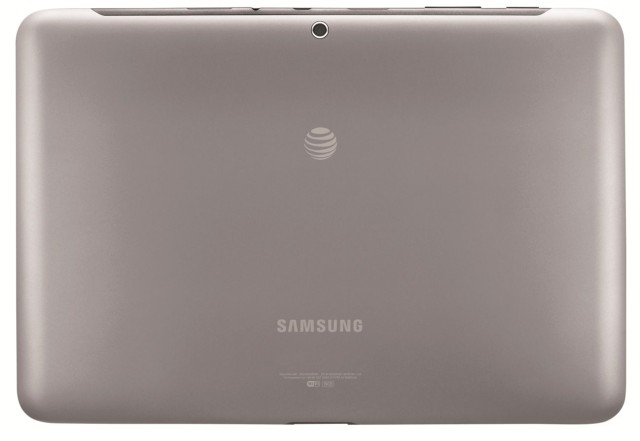AT&T Rolls Out Android 4.1.2 For LTE Galaxy Tab 2 10.1
At last AT&T’s LTE version of the Galaxy Tab 2 10.1 (SGH-I497) is the next device on Samsung’s list to receive the Android 4.1.2 update.
Since the tablet launched on AT&T’s network back in November, 2012, supporting 4.0 Jelly Bean which was only about a year out of date, it seems almost fitting that the 4.1 update is coming almost a year after Jelly Bean was introduced on the Nexus 7.
The update is rolling out right now, with the build number I497UCUAMF2, and you will need to use Samsung’s Kies program on a computer to download and install it.
Here’s how to do it:
- If you don’t already have it, download Samsung Kies from here.
- Run the Kies application and connect your device to your PC or laptop using the supplied USB cable.
- Ensure that Kies recognizes your device by looking in the ‘Connected devices’ section in the upper section of the left navigation bar.
- Kies will prompt you of the update in a pop-up window, click update.
- Read through the ‘Caution’ and ‘Allow saving of information’ pop-up’s and agree to them.
- Instantly Kies will begin downloading the firmware upgrade components from Samsung’s servers.
- Kies will then begin transferring the firmare binary to the device. You will see the Android logo on the screen.
- After a few minutes, your computer will inform you that the firmware upgrade is complete and you can disconnect your device from the PC.
In addition to all of the standard 4.1 software features, Samsung has also improved its native Email app by cleaning up the UI and introducing some optimization tweaks.
This update comes more than tree months after T-Mobile U.S. posted the same thing for its Galaxy Tab 2 10.1, four months after Sprint and a whopping six months after the WiFi versions received the same update.
- SourceSamsung Support