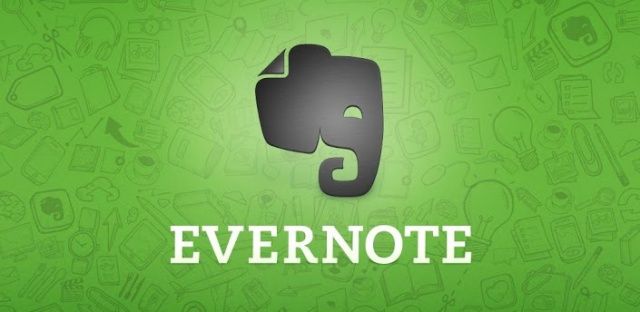Evernote Introduces New Security Features To Keep Your Account Secure
As people learn to rely on the internet more and more, the risk of being hacked and having your personal information intercepted is a growing concern. As a result, we’re starting to see more companies implementing new security methods, like two-step verification, in a bid to keep your data secure.
Evernote is the latest to rollout new security features.
The company introduced its own two-step verification process last night, which requires users to not only create a username and password, but also to input a code sent via SMS to their cellphone to prove they are who they say they are.
Evernote also introduced another two features to contribute to improving its users account security; these features are Access History and Authorized Applications.
Access History provides you with an overview of the location where your account has been accessed, during a specified timeframe. This system works by providing the user with ‘red flags’ whenever the system believes your account may have been compromised.
For example, if you live in the United Kingdom, but a connection has been made to your account from China in the past day or so, this shows up as a ‘red flag’ on your account.
The concept of Authorized Applications is very simple — in fact, it does exactly as the title implies. Evernote users will now be able to control which applications can access their Evernote accounts; you’ll have the opportunity to view all of the applications that have been accessed via your Evernote, and have the option to allow or revoke access.
It’s great to see Evernote taking an interest in its users security by regularly implementing new account security procedures. I hope to see other companies follow suit.
- SourceEvernote Blog