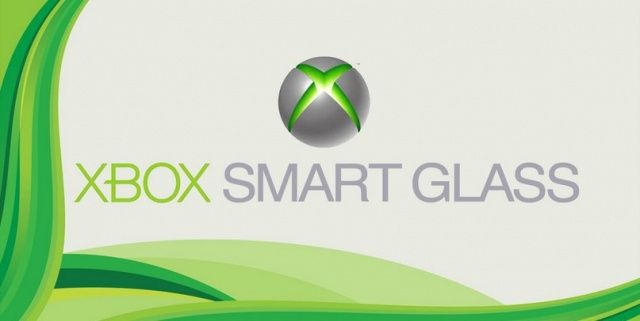Xbox SmartGlass Now Available For Kindle Fire
It’s been almost a year since Microsoft released its SmartGlass app for Android and iOS — and now it’s just become available on the Amazon App Store for the Kindle Fire.
If you’re unaware of SmartGlass, the application acts as a controller for your Xbox 360, allowing users to surf the net from the console, the applications also acts as a media remote and allows users to customize their avatar and profile. From today, SmartGlass is available for the Kindle Fire and Kindle Fire HD, so Kindle users can enjoy the application.
If you wish to find out more about the SmartGlass application, be sure to check out the description below, taken directly from Microsoft’s application page.
Xbox SmartGlass lets your phone work with your Xbox 360 console to bring rich, interactive experiences and unique content about what you’re watching or playing, right to the device that’s already in your hand. Interact with your favorite TV shows, movies, music, sports, and games, and bring remote control to a whole new level.
You can also connect with your Xbox friends, track and compare your achievements, and change up your 3D avatar.
Xbox SmartGlass lets you:
• Navigate your Xbox 360 with swipe and tap
• Use your phone’s keyboard to type to your Xbox 360
• Browse the Internet on your Xbox 360 with full keyboard and zooming
• Play, pause, fast forward, rewind, and stop videos and music on your Xbox 360
• Search the full Xbox catalog of music, video, and games
• Enjoy rich, interactive experiences from select game and entertainment content creators
• Track and compare your achievements with your Xbox friends
• Change up your 3D avatar
• Message your Xbox friends
• Edit your Xbox profile
If you’re a Kindle Fire user and an Xbox user, be sure to hit the source link below, to download the application directly to your Kindle.
- SourceAmazon