Official Honeycomb Update For the HTC EVO View 4G Now Available
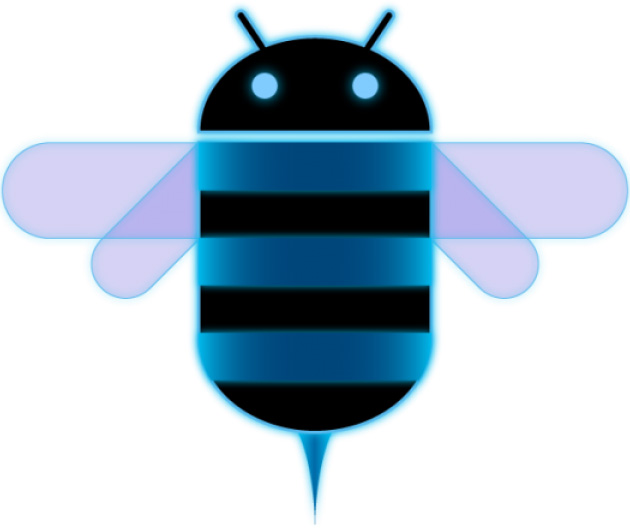
We’ve got some good news for any HTC EVO View 4G owners out there. An official Honeycomb update is out and ready to be pushed. The update finally brings Android’s official tablet software to the EVO view 4G and also breathes a breath of life into this aging (in mobile years) device. Users will have to be aware that due to Honeycomb being an entirely different beast, updating will result in complete loss of current homescreen settings, along with possible loss of app support. Once you’re done crying over your loss, we can take a look at all of the positive things you’ll gain from having a tablet OS on a — well — tablet.
Updates include:
- – Physical Hard keys replaced with on screen Soft keys
- – New Google search, available on every page
- – System Bar: Quick access to notifications, status, and soft navigation buttons available at the bottom of the screen
- – Notifications menu moved to the bottom right corner of the screen, on the System Bar.
- – The Action Bar — which can be accessed by touching the Plus Sign icon at the top right of the screen — is the key to contextual, changing menus that are controlled by each application.
- – Enhanced security including Sprint Data Link and 3LM
- – Google video chat
- – Bluetooth capable in Airplane mode
Fixes include:
Believe it or not, this Honeycomb update has the EVO View 4G looking a tad bit more appealing, and if the price is right, something you may want to consider. Here’s a quick refresh on its specs:
- – 7-inch 1024×600 display
- – 1.5GHz single-core processor
- – 1GB RAM
- – 32GB storage, microSD card slot
- – 5MP rear shooter, 1.3MP front
- – Scribe support
If you’re looking for more information on how to get the Honeycomb update for your EVO View 4G, then hit up the source link below and you’ll be on your way.
- SourceSprint


