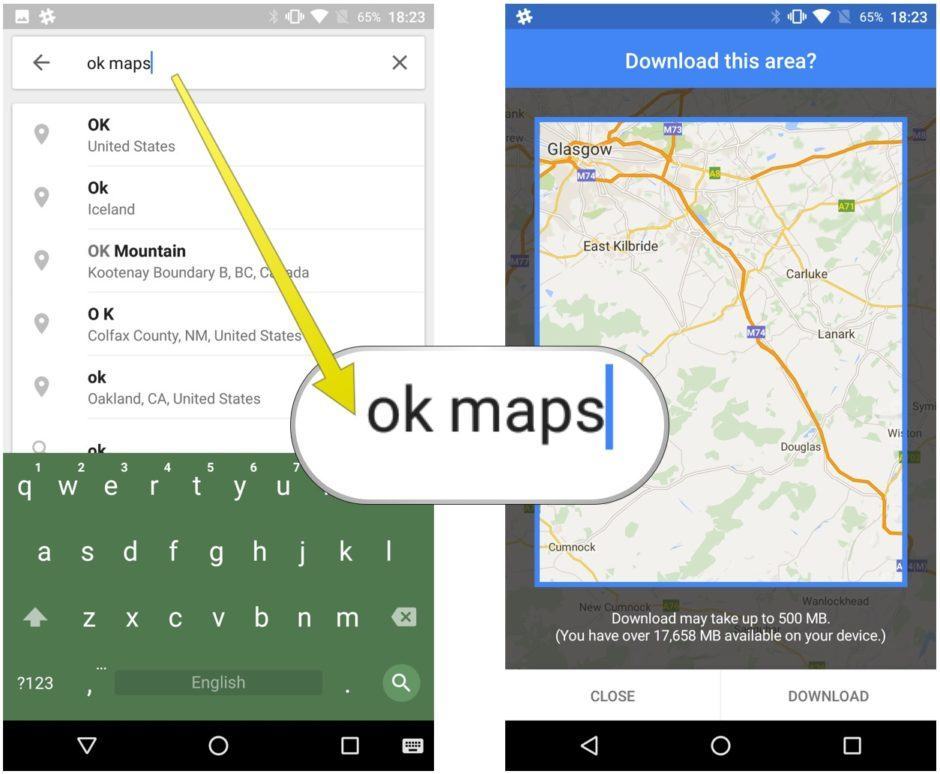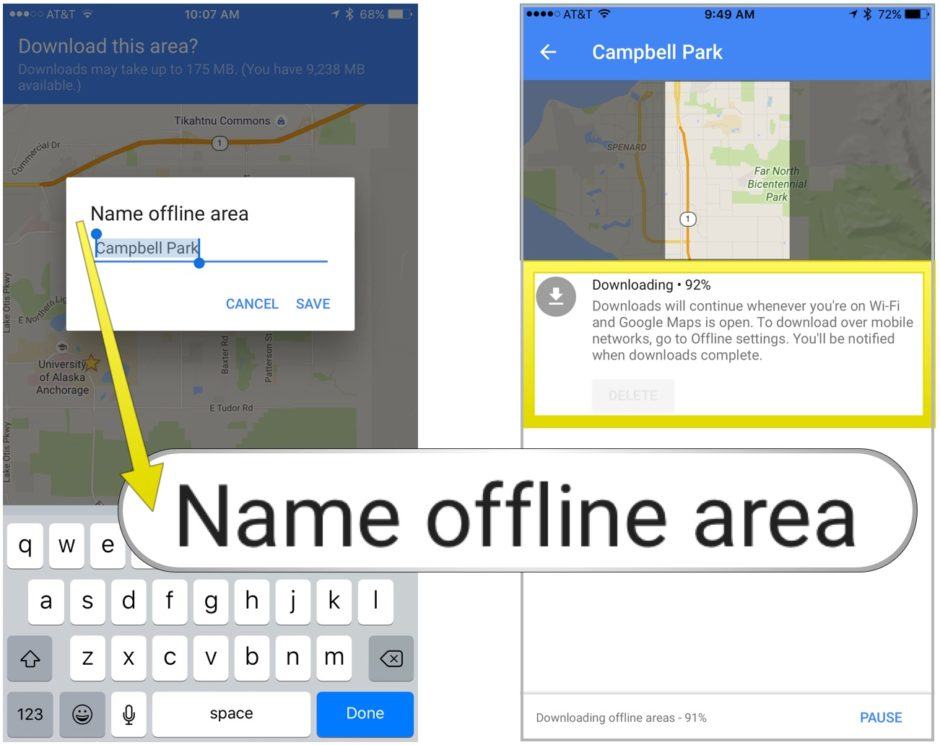No data, no problem: Use Google Maps offline

Get your Google Maps to work everywhere. Photo: Ste Smith/Cult of Mac (original image: Jordan McQueen/Unsplash CC)
When you’re out in the sticks somewhere, you might get to a place where there’s no signal. How will you ever find your way home (or to the next party) without your trusty Google Maps app?
Well, with a little foresight, you can make sure Google Maps continues to be useful, even when you’re not in cellular data range.
Here’s how to use Google Maps offline to make sure you never get lost again when your smartphone goes offline.
Note: This tip will work with Android and iOS versions of Google Maps.
First up, you’ll want to open Google Maps when you have a good data connection or Wi-Fi, before you head off into the boonies.
In the search field, where you usually dictate or type in your destination address, simply type “ok Maps” to start the process.
You’ll get a screen that asks if you want to download the area. Tap on the Download button, then give your area a name. Google Maps will give you a helpful hint if you don’t know what to name it.
Once you hit OK to confirm the name, your iPhone or Android phone will download the area you’ve named. Google Maps will show the download progress with a percentage. Once it’s done, you’re good to go; head off into the wilderness with your saved digital map. You can zoom in and out, ask for directions, and anything else you’d do with the online version of Google Maps.
Now you’ve got a way to make sure you’re always able to get to where you want to go with Google Maps, even if you end up somewhere far away without any data service.
Via: LifeHack