Enable Free Wi-Fi Tethering On Your HTC One (M8) [How-To]

Carriers in the United States are pretty strict about users turning their mobile devices into Wi-Fi hotspots. They go that extra step to block such traffic, forcing users to pay for a tethering plan if they want to share their mobile device’s data.
The new HTC One (M8) is no exception to this rule. However, users can gain the ability to tether their handsets — without racking up additional charges — by simply editing a system file. Read the steps below to find out how.
Keep in mind that since you need to edit a system file, root access is a must. It is also recommended that you make a backup of all your important data on the phone, just in case things go wrong (even though the steps below do not touch your personal data).
1. Download a file explorer with root-browsing capabilities like Root Explorer or ES File Explorer from the Play Store on your HTC One (M8).
2. Using the file explorer you downloaded above, head over to /system/customize/ACC folder and open the default.XML file using any text editor.
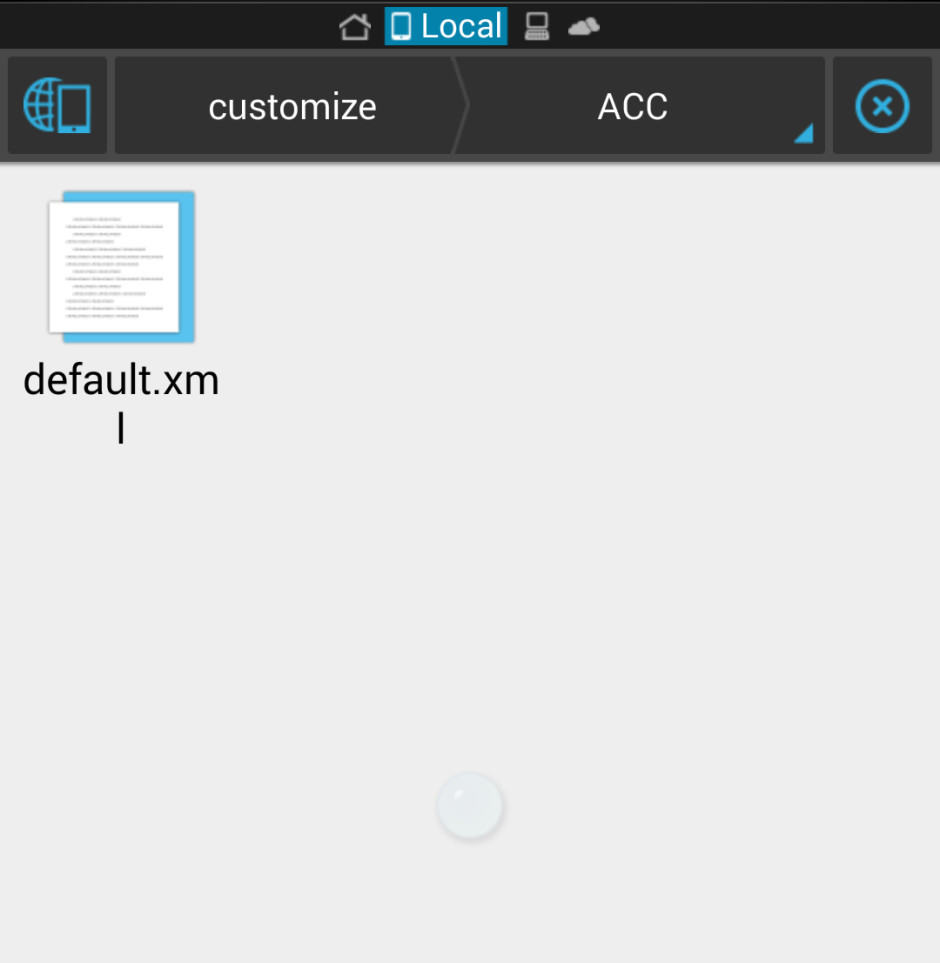
3. Navigate to the following code near the bottom of the file:
<app name=”Tethering_provision”>
<item type=”integer”
name=”TetheringGuard_rule”>1</item></app>
Notice the “1” above in bold. Change it to “0.” Save the edited text file and exit the app.
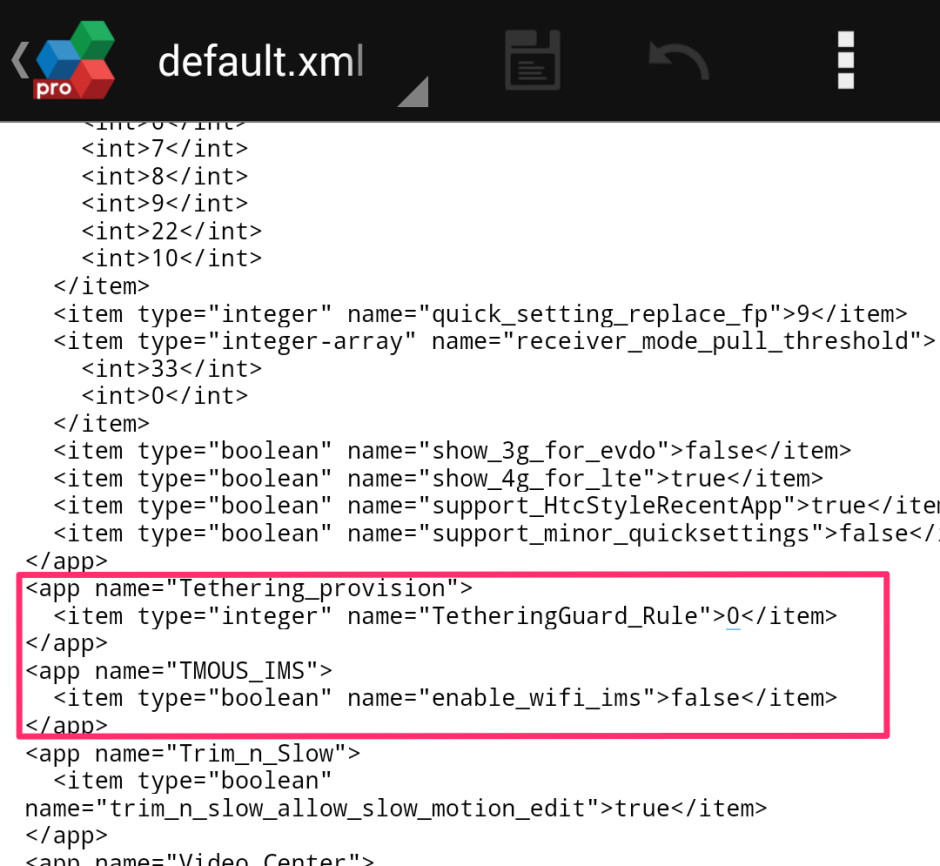
4. Reboot your One (M8) for the changes to take effect.
You can now use the Wi-Fi hotspot feature on your brand new HTC One (M8) without subscribing to any specific tethering plan from your carrier in the United States. The above hack will work on all carrier-branded versions of the HTC One, including devices from Verizon, AT&T and Sprint. It also might work for other carriers across the globe.
Facing any issues? Drop in a comment and we will be glad to help you out!


