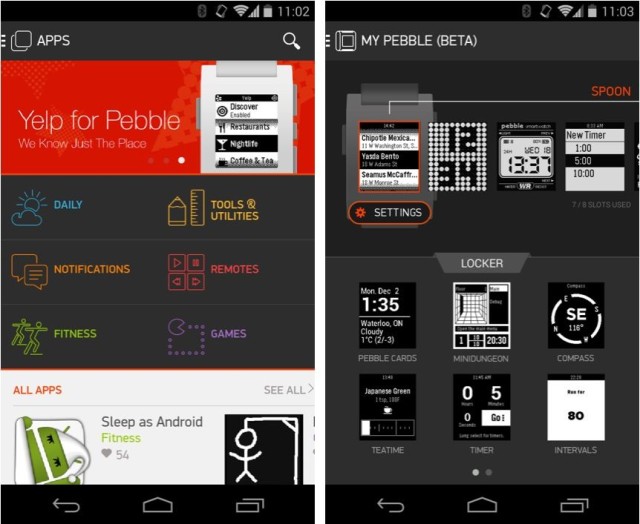Pebble App Receives Much-Needed Stability Update
Following its launch on the Play Store on Tuesday, Pebble is now pushing out a minor stability update for the public version of its Pebble 2.0 application for Android. The upgrade doesn’t bring anything new in terms of functionality, but, thankfully, it does transport some much needed stability improvements, in addition to a fix for a very annoying issue where some users found themselves stuck at the splash screen.
For those of you who are unaware, Pebble 2.0 brings the much-anticipated Appstore to Android, giving its users the ability to choose from a multitude of different apps and watch faces to install on their smartwatch. Downloaded content is moved to a user’s ‘Locker’ which can then be sideloaded onto the watch by heading over to the ‘My Pebble’ page and tapping the ‘Load’ button.
To install upgrade version 2.0.14 simply open up the Play Store on your smartphone or tablet, toggle the hamburger menu by swiping in from the left-hand side of the screen, select ‘My Apps’ and click on Pebble. Then, hit the update button and the application will instantly start to download and install the upgrade from the Google Play servers.
Do let us know if you’re experiencing any issues with the update over on our Google+ page, and we’ll do our best to get you back on track.
- SourceGoogle Play