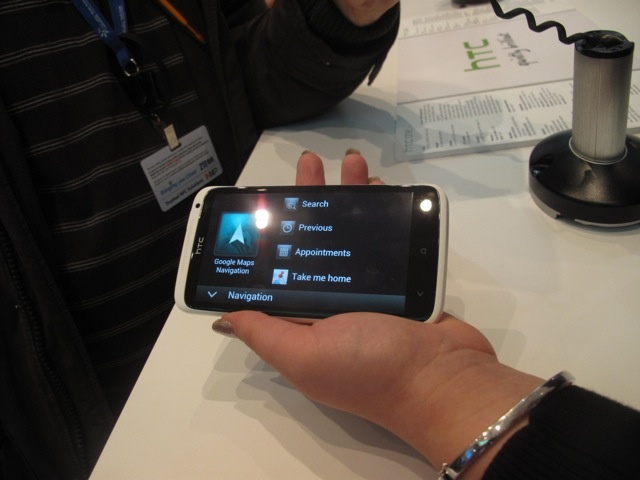HTC’s Car App Turns Your Android Phone Into The Only In-Dash System You Need [MWC 2012]
BARCELONA, MOBILE WORLD CONGRESS 2012 — When we stopped by HTC’s booth today, we were impressed enough by HTC’s new line-up of One flagship phones, but what really caught our eye was some of the great stuff they were doing with Android software. HTC’s got a great new music app that unites all of your music whether stored locally or in the cloud; they’ve also got a great new camera app that can take fantastic stills from video. But what we really liked was what HTC was doing in the last mobile frontier, the automobile, with HTC Car.
Conceptually, HTC Car is simple: it turns your HTC One smartphone into an in dash unit. Placing it in a mount on your car dash, HTC’s Car app operates as a new, pervading UI for many of your smartphone’s core functions.
What can you do with HTC Car? The default screen when you load it up shows you a Google Map of your location. Setting a destination is as easy as swiping left and selecting from an existing destination, or an entirely new one. At the bottom of this default screen you can also see at a glance the system time, the music you have playing, the temperature, as well as system status updates like WiFi, Bluetooth, 3G and so-on.
There’s a lot more going on than just this default screen. Swipe right and you’ll find yourself looking at an Internet radio dash. Swipe right again and you’ll get a speakerphone interface to make calls, with a beaitufl landscape orientation and big, beautiful buttons.
It’s sort of amazing that there aren’t more apps like this. Smartphones are slowly but very, very surely destroying the fancy in-car dashes and GPS units that were popular just a few years ago. With HTC Car, HTC has taken your smartphone’s core functionality and just by slapping an interface on top that merges the functions and makes them accessible to a driver keeping one eye on the road. For anyone who spends a lot of time in their car, this app makes the HTC One series a tasty proposition all by itself.
Here are some more shots: