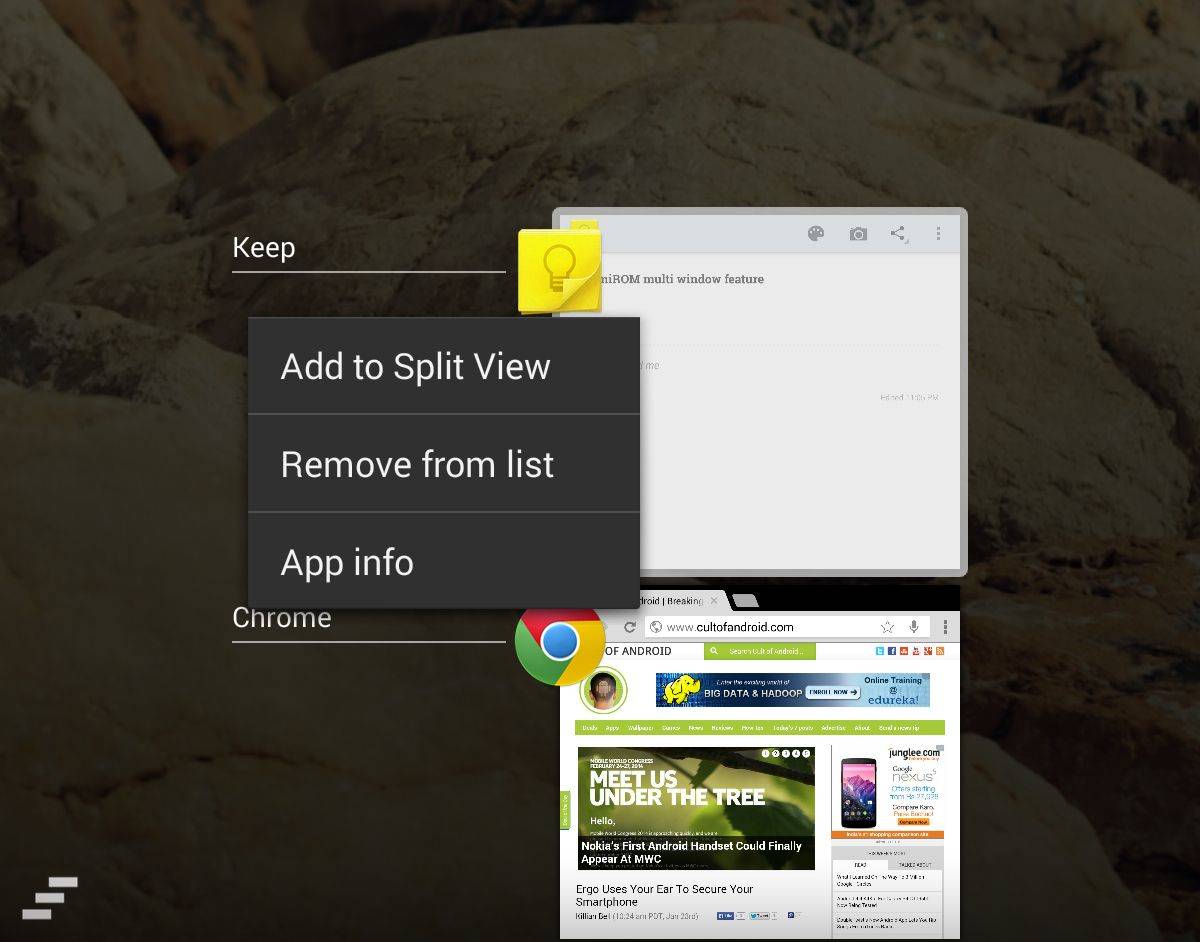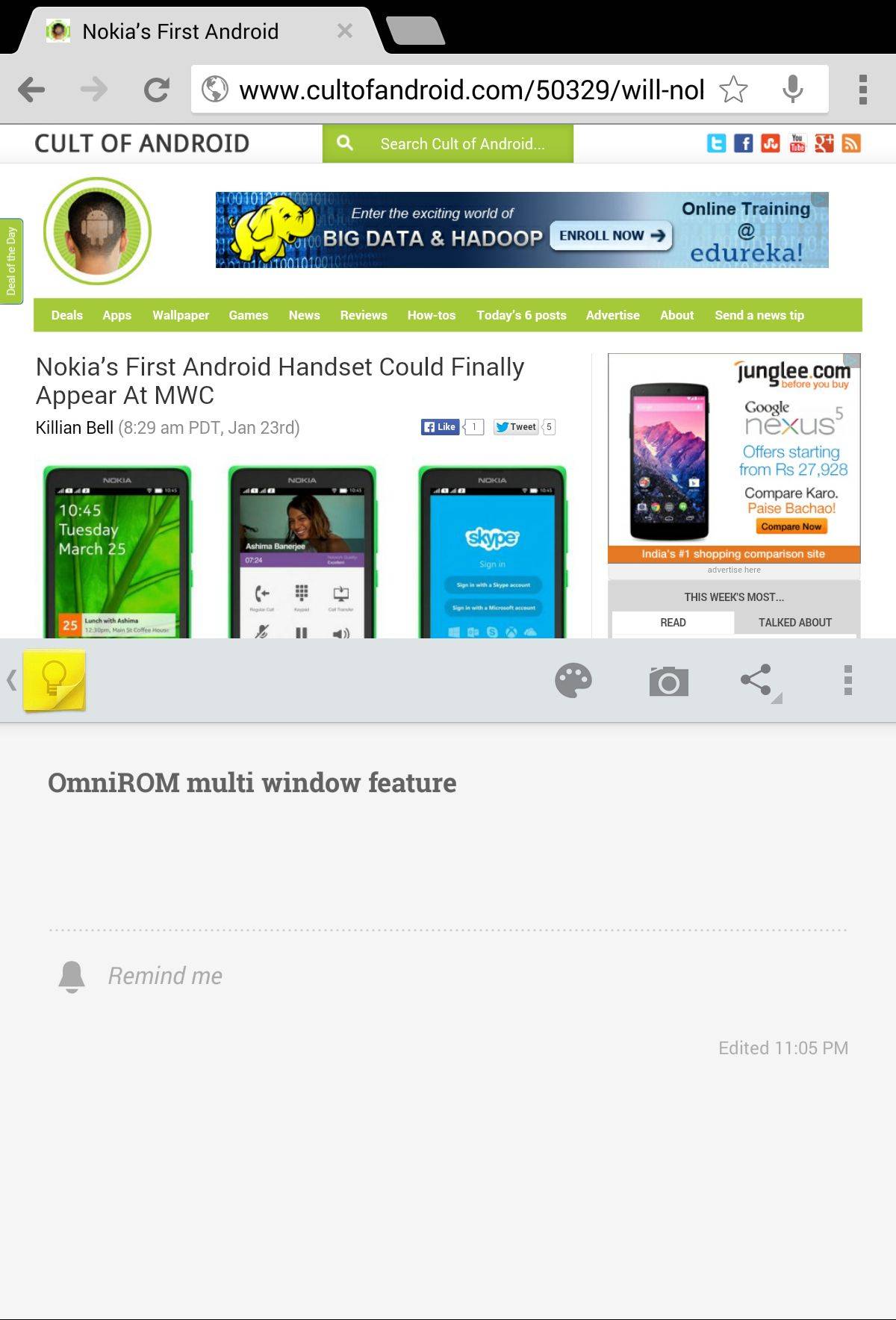A Look At OmniROM’s Multi-Window Feature On The Nexus 7
Since its inception, Android has had true multi-tasking allowing people to run multiple apps in the background without restricting their functionality. Back in the day, this was all one would have wanted from their Android device.
With time though, Android devices grew more powerful and started packing bigger screens. Soon, we had multi-view multitasking on Android devices, thanks to Samsung and other OEMs.
On handsets, multi window multi tasking does not make much of a sense because of limited screen estate. But on phablets and tablets, multi-view is the ideal solution for heavy multi-taskers.
Until last year, if you wanted to enjoy multi-window multi-tasking, you’d have to make sure to buy a Samsung or LG manufactured device, trading in the beautiful UI/UX of stock Android for functionality.
Thankfully, some developers of the OmniROM development team took matters into their own hand last year and managed to bring multi-window multitasking to stock Android, allowing users to run two apps simultaneously on their device.
So, how good is multi-window in OmniROM? Is it actually useful in real life usage? Turns out, it works pretty well but has some flaws and limited use case in its current implementation.
I have been running a custom ROM on my Nexus 7 with OmniROM’s multi-window baked in since a few weeks now. Thanks to Carpal Tunnel Syndrome in my right hand, I also had to ditch using my laptop or desktop during this time. This meant that the Nexus 7 was my only option at doing any real work.
The multi-window feature was a blessing every time I had to take some notes down when browsing a website or write an email by referring to some documents. I could also simultaneously have a chat on Hangouts while reading an article on Press without having to constantly switch between the two and drive myself crazy. For a feature that is added to stock Android, OmniROM’s multi-window is an amazing piece of work and shows the power of custom ROMs and the hard work done by the developers. A testament to their hard work is that I never faced any performance issues while running two apps in multi-window mode ever!
There are, however, a few issues with the feature including a very sub-par UX. Adding an app to multi-window mode is pretty clunky and requires the user to long press on the app in the Recents App list and then select the ‘Add to Split view’ option.
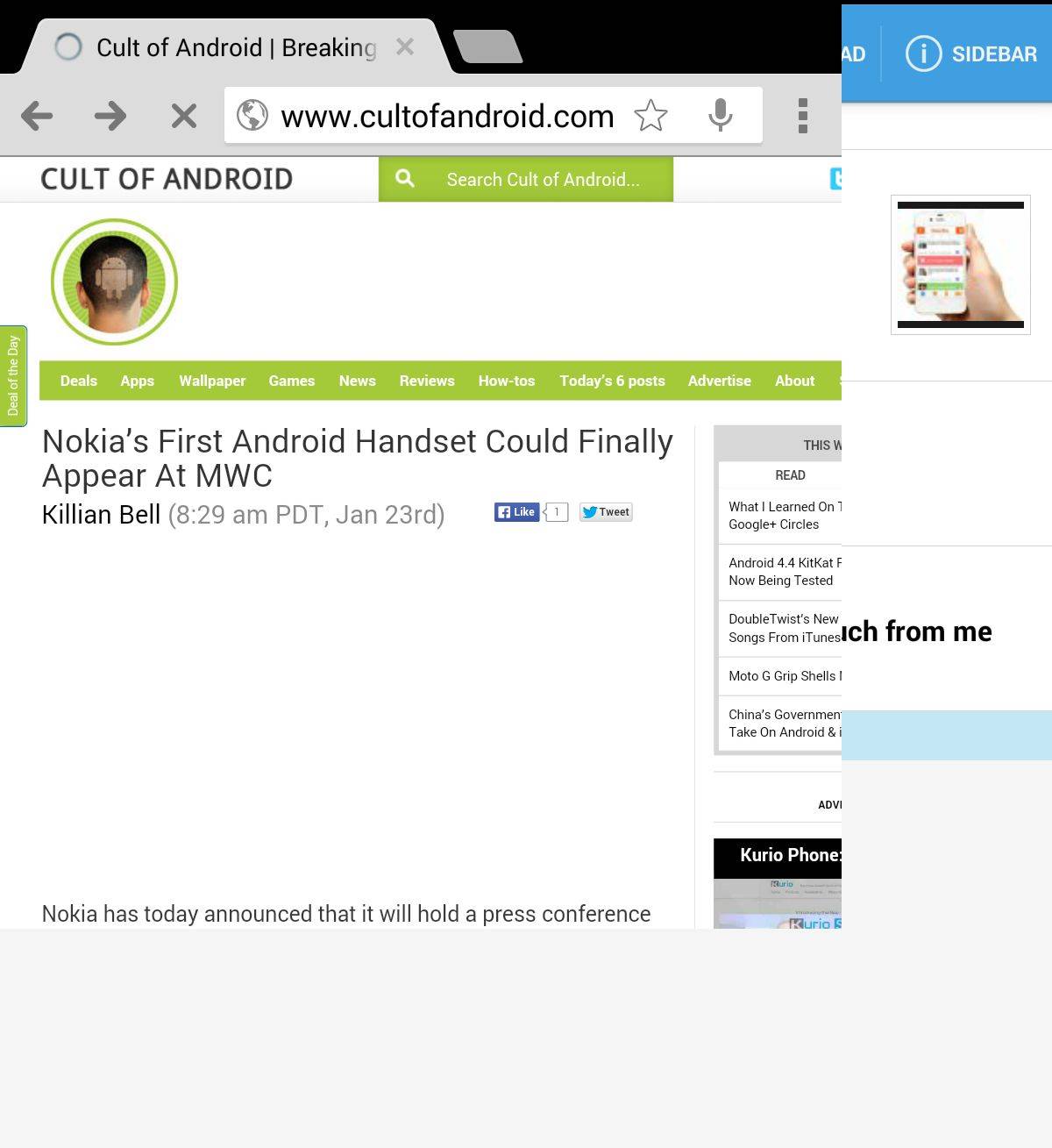
Avoid switching the tablet from landscape to portrait mode with apps in multi-window mode else you’ll face rendering issues
Additionally, I was never sure as to which app was going to be at the bottom and which one was going to be on top. There were also some graphical issues while scrolling in certain apps including Google Keep and on switching the tablet to landscape or portrait mode.
There are a lot of other minor issues as well but that is to be expected from a feature that has been brought to Android by a team of part-time custom ROM developers. The good news is that the OmniROM team knows that using multi-window is a bit clunky right now and is working on fixing it. Given the complexity of this patch though, don’t expect it to land on the official OmniROM nightlies anytime soon. Thankfully, there are always some unofficial builds floating around with the multi-window feature baked in.
Below is a quick video of how the OmniROM team is planning on improving their multi-window feature -:
Compared to Samsung’s multi-window, the only feature that OmniROM’s multi-window implementation lacks is the ability to resize individual app windows. Right now, OmniROM’s implementation splits the screen into half among two apps. Samsung’s implementation, however, allows users to resize each app, instead of just dividing the screen into half.
With time, I’m sure we will see OmniROM’s multi-window implementation improve by leaps and bounds as well. However, even in its current state, the feature is perfectly usable for people who use their tablets or phablets as an alternative to PCs or laptops.
Below is a small list of ROMs that are available for the Nexus 4, 5 and 7 with multi-window baked in, just in case you feel like flashing one on your device.
- Nexus 5 – AOSB Project
- Nexus 4 – Unofficial AOSB
- Nexus 7 (2013) – Unofficial OmniROM with BulletProof
Have you tried OmniROM’s multi-window on your Android device? What do you think about multi-window on touch screen devices? Drop in a comment and do let us know!