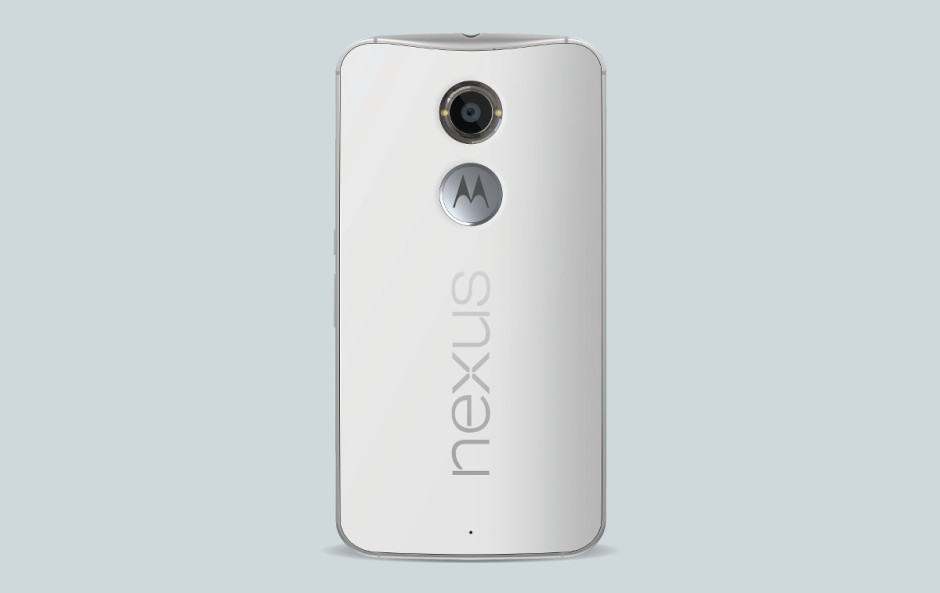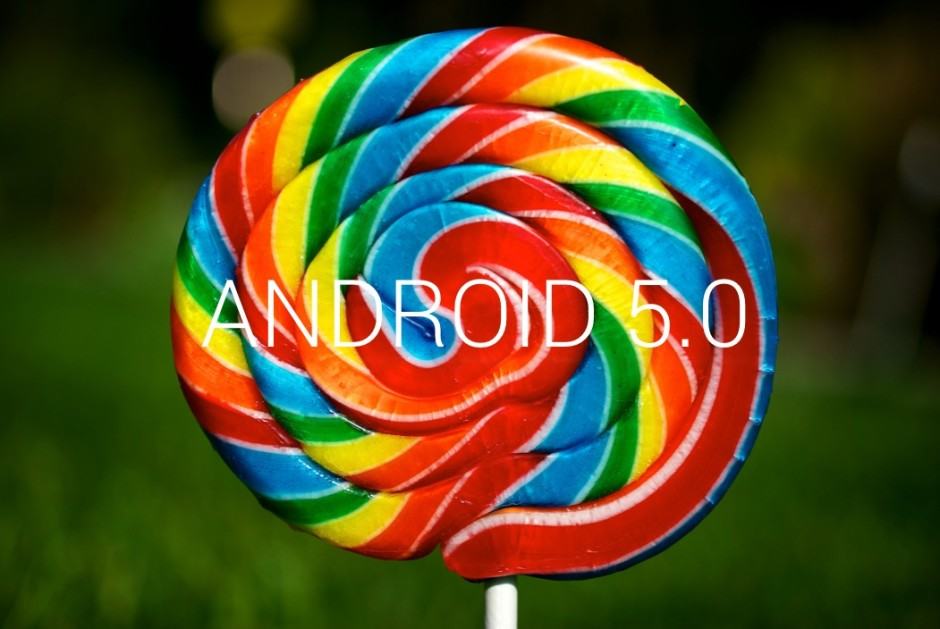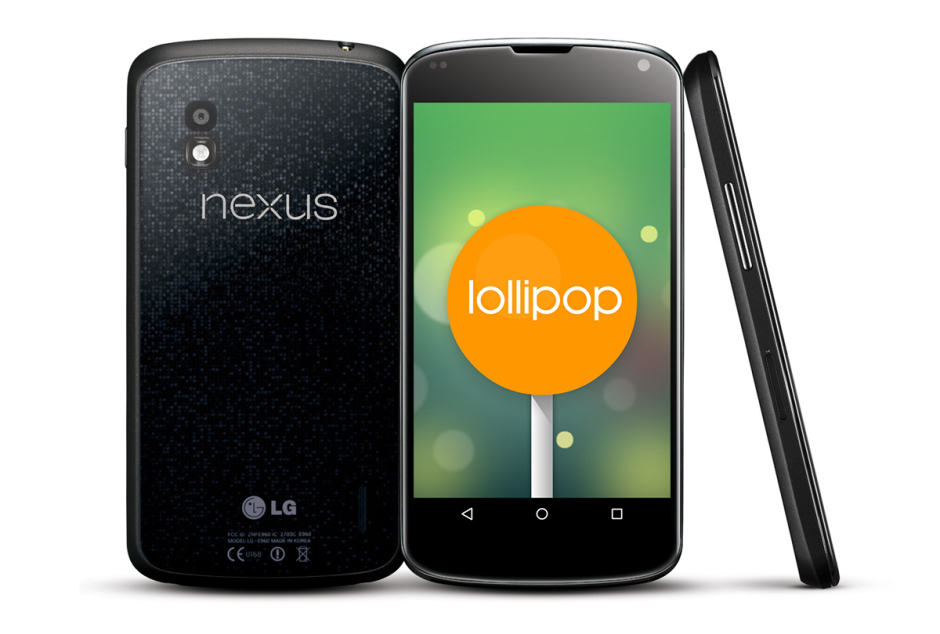Android 5.0.1 comes to Google’s latest Nexus handsets. Photo: Google
Google’s latest Android 5.0.1 Lollipop update is now available for both the Nexus 5 and the Nexus 6. You can download it now either as a factory image or as an update package for manual flashing — or you can wait for Google to roll it out over-the-air to your device.