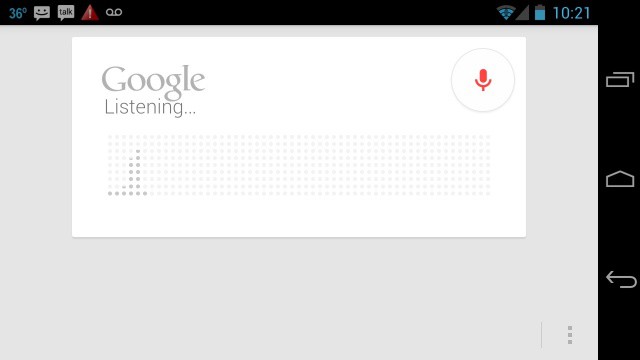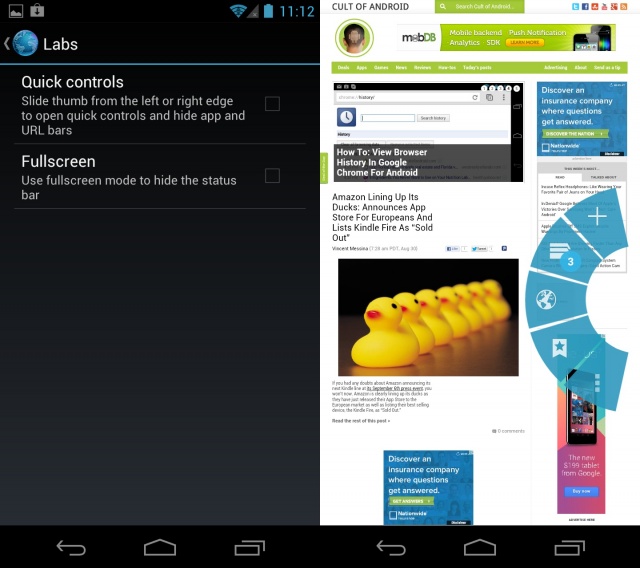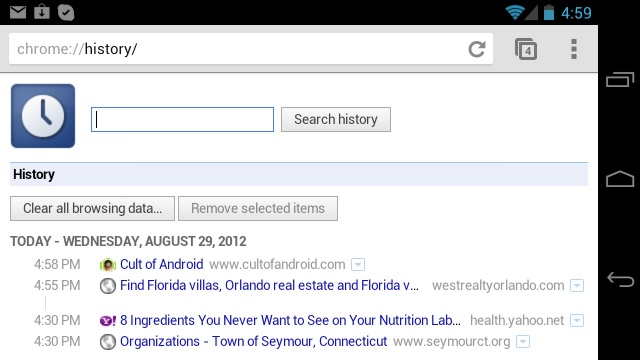I’m pretty sure you’ve all used those cute little emoticons built into your messaging app, but did you know Jelly Bean has a whole slew of Emoji just waiting to be unleashed? What’s an Emoji you ask? It’s basically the Japanese equivalent of emoticons. Now I’ll admit, most of these are lame, but still, if you’re a pictograph kind of person, you’re going to at least want to know how to activate them for use.
If you’ve recently updated your Google Search app for Android, you’ll notice a few great new features. One of those features is the ability to use the Song Match functionality straight from Google Search.
If you’re lucky enough to be running the latest version of Android (Android 4.1 Jelly Bean) then you already know how awesome improvements such as Project Butter and Google Now are. Google also made great enhancements in its Voice Search, and while it’s kind of Star Trek-ish when your device is talking back to you, it can also be annoying. Thankfully, there’s a way to disable speech output when using Voice Search — you know… for those times when your voice is the only one you feel like hearing.
This next tip is specific to Android 4.0+ and the stock Android browser (not Chrome for Android). There are plenty of advantages and disadvantages to using the stock Android browser versus Chrome for Android. One advantage, many would argue, is the ability to use Quick controls. Quick controls for the Android browser were introduced in Android 4.0 and are exactly what the name implies — quick… controls.
With the introduction of Google Chrome for Android, it became apparent that Google was going to replace its trusty mobile browser for the convenience of a single synced browser experience. Many Android users wondered why Chrome wasn’t the default browser to begin with, but nevertheless, they were happy to see Chrome available, and ecstatic to see it becomes the default browser with the introduction of the Nexus 7. I was one of the happy Chrome for Android adopters, and while its adoption has awarded me with numerous features, it has not been without its nuisances.