Android 6.0 Marshmallow can’t keep time on some devices

Has Marshmallow broken your system clock? Photo: Google
Android users who have already received a Marshmallow upgrade are noticing that Google’s latest release has trouble keeping time. The system clock is falling behind on some devices, and some users are reporting a delay of up to 30 minutes over a 24-hour period.
This is a big problem if you rely on your Android device to wake you up in the morning, provide you with helpful reminders, and manage your schedule, because if the system clock is inaccurate, all of your alarms, reminders, and events aren’t going to pop up when they should.
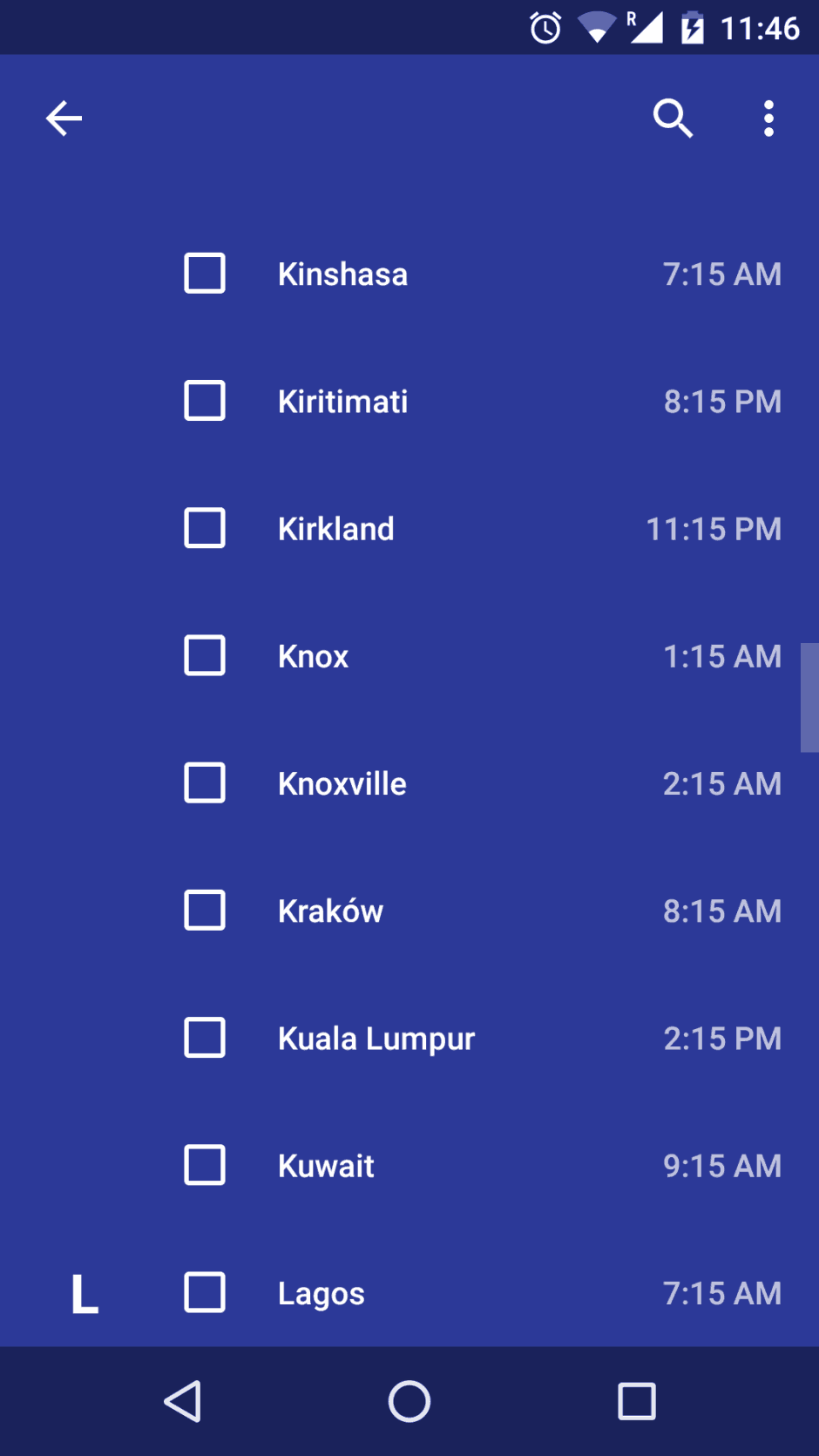
The system clock on this device is 29 minutes slower than the world clock.
“Regardless of clock syncing turned on or not, the clock runs slow,” writes one user on the Android Issue Tracker forum. “Some times it’s almost 8 minutes a night. But it’s not always that much.”
“Seeing this issue with my nexus 5 as well,” writes another. “Clock goes off by as much as 30 minutes over night. Everything was fine before the Marshmallow update.”
Some report that toggling airplane mode can force the clock to correct itself, but a reboot seems to be the best way to rectify it. Bear in mind, however, that neither of these workarounds provide a permanent fix; the clock will end up out of sync again if it’s happened before.
Google employees have responded to this thread, so the company is aware of the issue — but there is no word on a fix yet. Hopefully, the company will resolve this sooner rather than later, because it’s clearly going to be a big problem for a lot of users.
Have you experienced this issue with Marshmallow?
- SourceAndroid Issue Tracker
- ViaGSM Arena


