Twitch gets push notifications so you don’t miss a thing
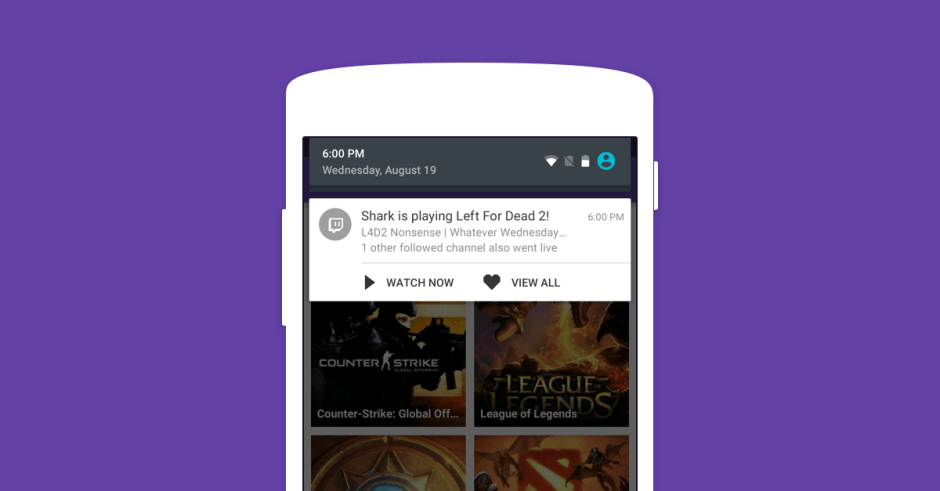
It’s about time, Twitch! Photo: Twitch
Twitch for Android finally found its missing piece.
With a new update rolling out now via Google Play, users can finally get push notifications when their favorite broadcasters go live, ensuring they never miss another stream. The release also brings a new landscape view on tablets, and some search bar improvements.
If you haven’t used the Twitch app before, push notifications will be enabled by default when you first install it. But if you’re updating from a previous release, you’ll need to enable them manually from within the app’s settings menu.
Once notifications are enabled, you’ll get an alert when the broadcasters you follow go live.
Note that Twitch will provide notifications for all the channels you follow, so you may see more alerts than you’d like. However, you can manage your notifications for specific channels by tapping the cog button beneath the video player on each channel.
These are the other changes in this release:
- If you have a tablet, you can chat in landscape mode
- The search bar is now visible across devices of all size
You can download the latest version of the Twitch app for Android now from Google Play and the Amazon Appstore.
- SourceTwitch


