Pay what you want for 80+ hours of web design training [Deal]

Want to learn web design? With our Master Web Design bundle, you get over 80 hours of video training that’ll teach you all you need to know to build a responsive website from scratch. It’ll also teach you Photoshop, Dreamweaver, Illustrator and more, and for a limited time, it’s entirely up to you how much you pay for it.
Here are all of the courses included in this bundle:
Creative Web Design Course

- 104+ lectures and 9+ hours of content
- Take a website from the idea stage to completion
- Explore Adobe Creative Suite, the industry standard for professional design across multiple fields and media
- Combine Adobe’s powerful programs into a seamless workflow
- Create and launch a visually-impressive and functional website from start to finish
- Follow critical design steps that give you total control over the look and feel of the site
- Learn to translate graphical concepts into functional ones, designing an intuitive user experience for website visitors
- Create a custom logo and add social media options
- Work with CSS and HTML
- Certificate of completion
Responsive Web Design Course
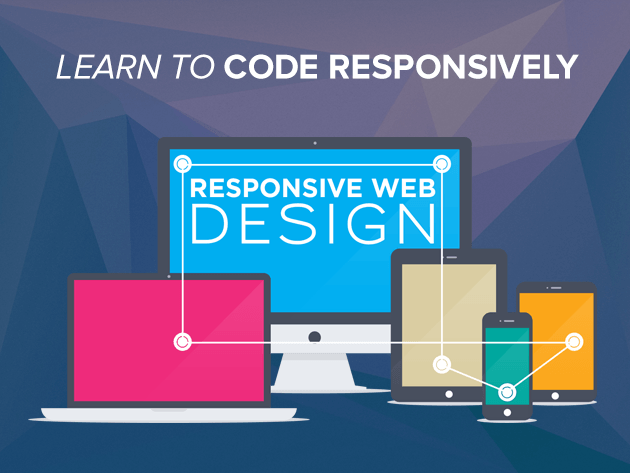
- Over 65 lectures and 4.5 hours of content
- Use CSS3 and HTML5 techniques to create a website design
- Create custom CSS and HTML so that your website responds to differing screen sizes and operating systems
- Create breakpoints and custom CSS layouts that adapt to varying device resolutions
- Utilize navigation and graphics as well as text and other layout features
- Working files are included with this video tutorial, so you can work along with the author throughout each lesson
- Receive a certificate of completion
Build Flat Responsive Websites from Scratch Course

- Over 54 lectures and 7.5 hours of content
- Learn to build a beautiful and functional website from scratch
- Explore the principles and philosophy of flat web design, one of the hottest trends in the web design industry
- Plan a website, and use sketching and wireframes
- Design pixel-perfect flat designs with grid systems
- Use Twitter Bootstrap for future projects
- Turn PSD into valid HTML & CSS
- Make your website responsive
- Receive a certificate of completion
User Experience Design Fundamentals Course

- Over 59 lectures and 11.5 hours of content
- Understand user experience design and why it’s important
- Elements of user experience and how they work together
- Identify business goals, strategy, and user needs
- Explore scope and structure as elements of user experience
- Architect information effectively
- Understand organizing principals for digital media
- Understand skeleton as an element of user experience
- Understand navigation design
- Create an effective information design
- Build wireframes
- Learn visual design principals
- Understand contrast and uniformity
- Use of color and typography strategically
- Certificate of completion
Mastering Adobe Photoshop CC Course

- Over 167 lectures and 13 hours of content
- Master Photoshop CC
- Gain familiarity w/ tools available and apply them to your projects
- Take your creativity to the next level
- Follow step-by-step real life lessons
- Receive a certificate of completion
Master Adobe Dreamweaver CC

- Over 141 lectures and 10 hours of content
- Master Dreamweaver and the art of web design from planning to completion
- Key skills necessary to design beautiful websites
- Receive a certificate of completion
Adobe Illustrator CC Tutorial
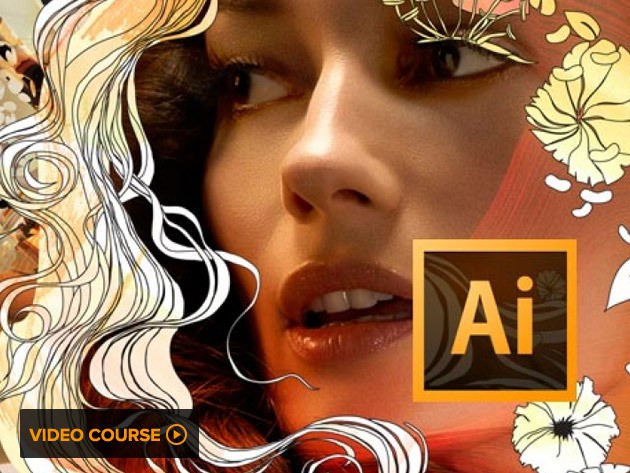
- Over 132 lectures and 11.5 hours of content
- Explore tools and techniques available in Illustrator
- Manage your designs with layers, work with images, and manipulate objects
- Work with shapes, fills, and strokes
- Work with anchors and paths
- Understand how to manage vector shapes
- Work with type, add effects, and learn to manage your design with layers
- Receive a certificate of completion
All-Level Adobe InDesign CC Tutorial

- Over 89 lectures and 11.5 hours of content
- Design, layout, and publish professional-quality documents with InDesign
- Introduction to the new InDesign CC interface
- Explore all basic functions needed to create and publish amazing documents
- Learn how to layout your document with pages, add and manage objects
- Learn to insert and format text, create styles, add tables, and work with graphics
- Work with color, swatches, fills, and strokes
- Learn to add effects and publish amazing documents
- Receive a certificate of completion
Here’s how the deal works: With the Pay What You Want bundles, you can get something incredible for as little as you want to pay while making the world a better place. And if you beat the average price, you’ll receive the fully-upgraded bundle!
10% of the profits from your purchase will go towards Creative Commons, who develops, supports, and stewards legal and technical infrastructure that maximizes digital creativity, sharing, and innovation.
Make the Top of the Leaderboard at ANY point during the sale and gain 5 entries to our exclusive giveaway! Make it onto the leaderboard at ANY point during the sale and gain 1 entry to our exclusive giveaway!
So, what are you waiting for? Go pay what you want for this awesome web design bundle.


