Lollipop lets you toggle Wi-Fi, Bluetooth and flashlight using your voice

Toggling Wi-Fi with your voice. Photo: Killian Bell/Cult of Android
Android has long allowed us to access certain settings using our voice, but in the latest Google Search update for Lollipop, you’ll actually be able to change them, too. Wi-Fi, Bluetooth, and the flashlight can all be toggled simply by talking to your phone.
Until now, a third-party app like Commandr was required to toggle settings using voice commands, but now many of its functions are baked into the new Google Search update, including those listed above, Android Police reveals.
It’s as easy as saying “Ok Google” to get the attention of your smartphone, then adding things like “turn off Wi-Fi” or “turn on flashlight.” You’ll get audio feedback to confirm the action, and a card will be displayed that will enable you change the setting again manually if you need to.
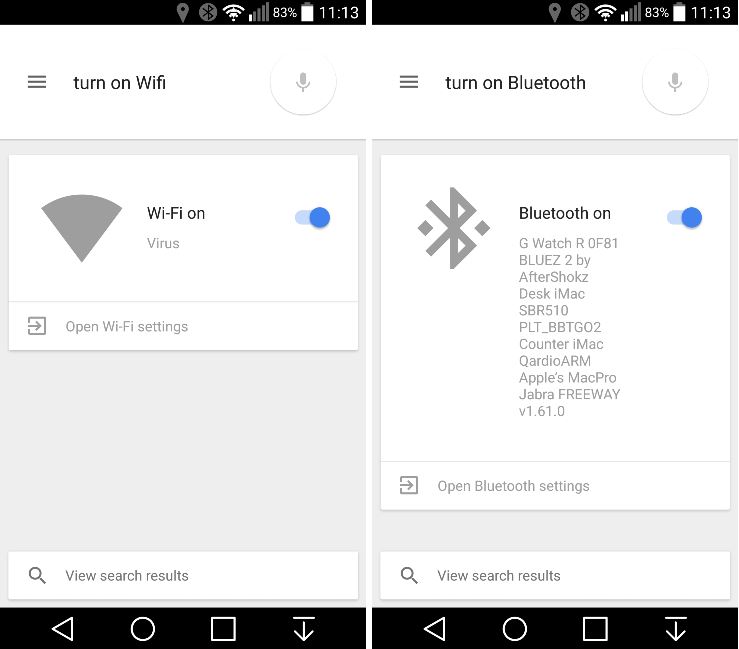
Screenshots: Android Police
These voice commands will be particularly useful for those with visual impairment, but also for simple things like activating your flashlight when you’re carrying your groceries in from the car and your hands are full.
However, for now, you’ll still need to use your fingers to toggle things like airplane mode, location, brightness, volume, and others.
The Google Search update that brings these voice commands appears to enable them on devices running Lollipop only, so you’ll need to wait until you’re running Android 5.0 or above — if you aren’t already — to take advantage of them.


