CyanogenMod gets Android’s hidden ‘Heads Up’ notification mode
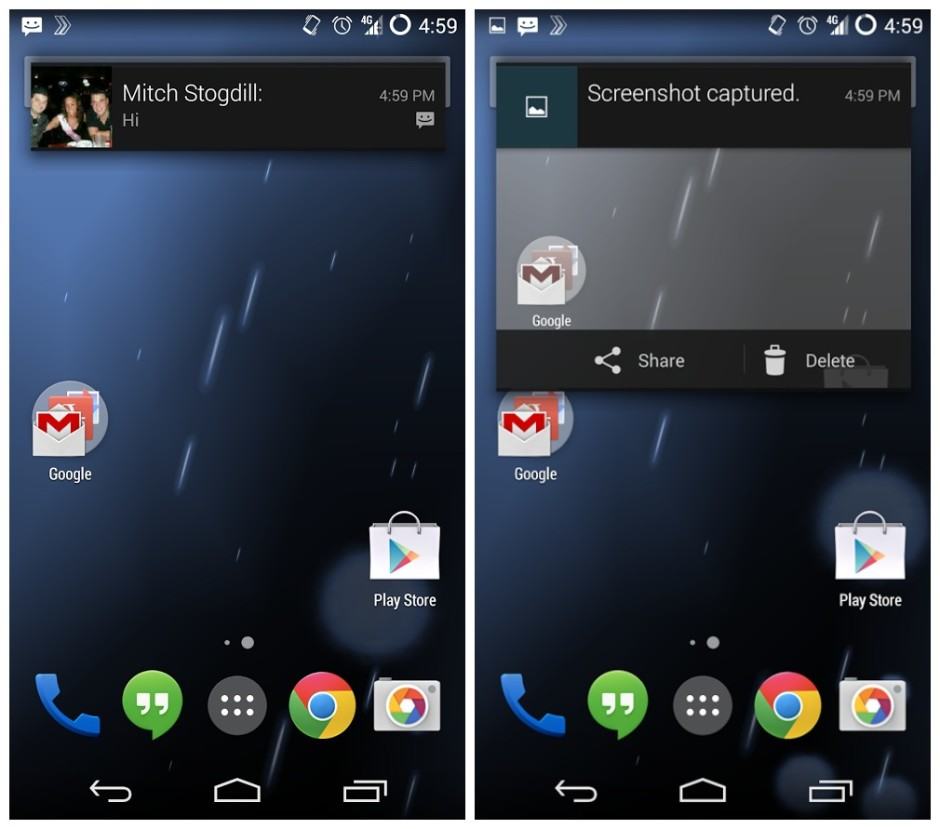
The team behind CyanogenMod has rolled out an awesome new feature in its latest nightly builds — one that’s been hidden inside stock Android for some time. It’s called “Heads Up,” and it’s a notification mode that lets you preview and interact with “floating” alerts that are overlaid above what you’re doing.
Heads Up works a lot like iOS 7’s banner notifications, and many would say it’s more useful that Android’s subtle default alerts in many cases. But for some strange reason, Google has never activated it; Heads Up has been hidden inside its AOSP source code and never put to use — until it was found by CyanogenMod.
When you get alerts for emails, text messages, reminders, or anything else, Heads Up displays in a little box at the top of the screen that floats above whatever it is you’re doing. You get a traditional preview, and if the app supports it, some action options, too.
The notifications themselves are exactly the same as those that appear inside the notification pane — they just appear above everything else rather than being hidden away. Heads Up doesn’t replace the notification pane, either, so if you dismiss one of its popups, you’ll still be able to access your alert later.
It’s unclear why Google has never activated Heads Up — or if it ever will. Maybe the company decided it was a little too much like iOS notifications and decided not to implement it. But you will be able to enjoy the feature if you’re a CyanogenMod user.
Cyanogen has already begun activating Heads Up in its latest nightly builds, and eventually, it will make its way to stable releases, too. Providing your device is supported by CM, then, you’ll be able to use Heads Up at some point — even if Google doesn’t really want you to.
To find out more about Heads Up and to download a CM11 nightly, follow the source link below.
- SourceCyanogenMod
- ViaAndroid Beat


