Facebook Messenger Now Lets You Add Chat Shortcuts To Your Home Screen
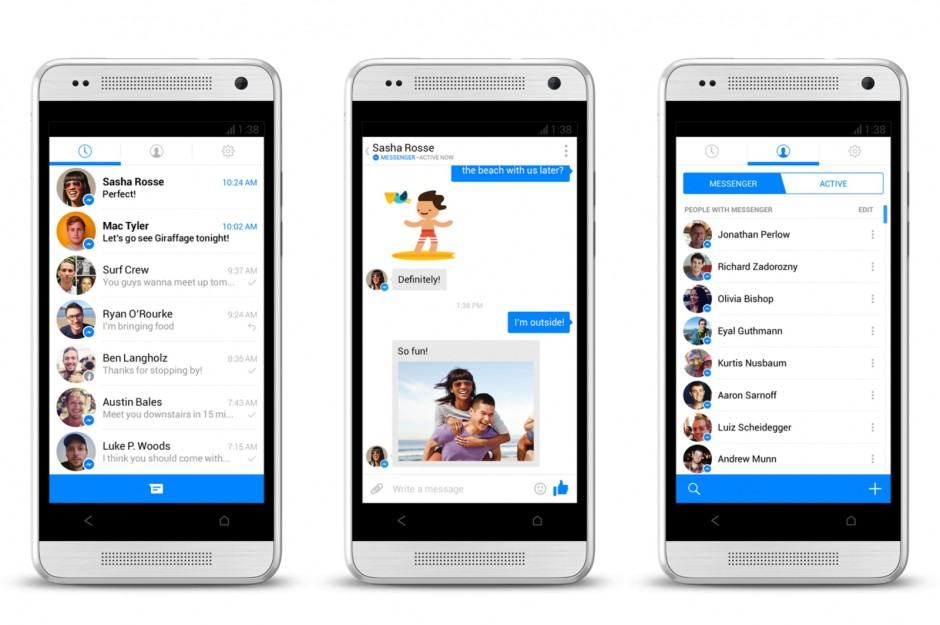
Facebook Messenger for Android received a number of new features today, including the ability to pin conversation shortcuts to your home screen. The release also brings free calls, allows you to create groups for the people you message most, and adds message forwarding.
By putting your favorite contacts into groups, it’s incredibly easy to send messages to multiple people at the same time. You can have one for family, one for your closest friends, and one for your soccer team — and you only have to type and send one message to reach them all.
In addition, you can now forward Facebook messages, too. Simply tap and hold the message you wish to send on, choose “forward,” and then select a contact.
Like Facebook Messenger for iOS, the Android version now supports free voice calls as well. You can call and chat to Facebook friends over a Wi-Fi or data connection, and no matter where they are in the world, it won’t cost you a penny.
Arguably one of the best features in today’s update, however, is the ability to pin conversation shortcuts to your home screen. This makes it faster than ever before to reach your closest contacts — simply tap the icon and you’re taken straight to the conversation.
You can add shortcuts by tapping and holding a conversation, then choosing “create shortcut.” An icon with your contact’s Facebook profile picture will automatically be added to your home screen.
The latest Facebook Messenger update is available to download now from Google Play. You can find it by following the link below.
- Google Play StoreFacebook Messenger


