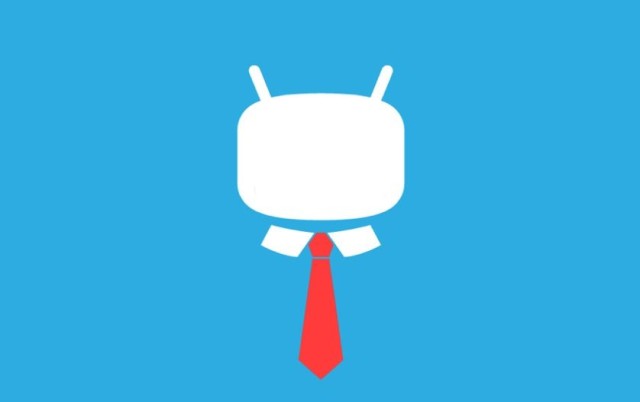CyanogenMod Installer Brings One-Click ROM Flashing To Your Mac
The team behind CyanogenMod has released a new CyanogenMod Installer tool for Mac that makes it easy to load the latest versions of its custom ROMs with just one click. Compatible with both smartphones and tablets, the installer does not require devices to be rooted or an unlocked bootloader.
CyanogenMod Installer makes it super simple for even novice users to installed CyanogenMod ROMs onto their Android-powered devices, and a whole whole of smartphones and tablets from Google, Samsung, and HTC are supported. All you have to do is backup your device and turn on USB debugging, and the app will take care of the rest.
You’ll need to check the compatibility list to see if your device is supported first, and again, make sure you back it up before attempting anything. If anything goes wrong, or if you want to restore your device to its stock firmware later, you’ll need a backup to do so.
CyanogenMod Installer only installs stable CyanogenMod releases, so you don’t have to worry about it automatically installing a buggy, unstable nightly release. Those who want to use it to install nightly releases will have to download the ROMs manually and then flash them the old-fashioned way.
To download CyanogenMod Installer and get started, follow the source link below.
- SourceGoogle+