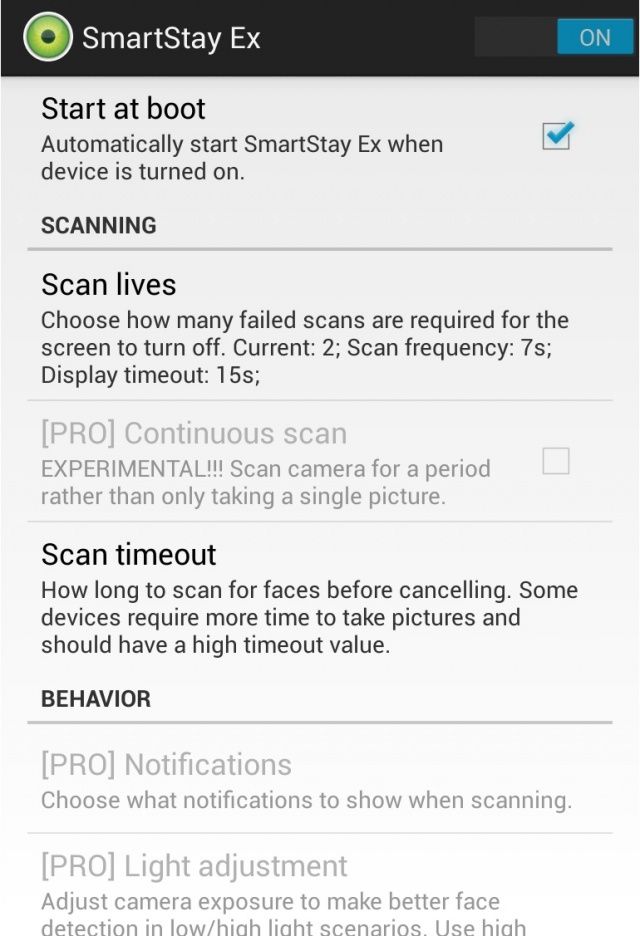Get Smart Stay Functionality Like The Galaxy S III On Your Android Device [How-To]
With the Galaxy S III and Galaxy Note II, Samsung introduced a ton of gimmicky features in an effort to impress us. Some of them just don’t work all that well, but others, such as Multi-Window, are pretty useful.
Another feature that’s become quite popular is called SmartStay, which uses the front facing camera to detect when a user is looking at the display. This allows it to keep the display on when their eyes are on the screen, and then turn it off when they look away, conserving previous battery life.
Unfortunately, Smart Stay is exclusive to Galaxy devices, but there are third-party alternatives you can use on your devices. Here’s how to set up one of them called SmartStay Ex.
1. Head over to Google Play and download SmartStay Ex (free). Like the official Smart Stay feature, the application makes use of the front-facing camera on your Android device and ensures the display stays on when you’re looking at it.
2. When you first start SmartStay Ex, make sure you toggle the switch on the top-right to On. And to make sure that SmartStay automatically starts after a reboot select the Start at boot option.
The free version of Smart Stay Ex automatically scans at a pre-defined interval for a face using the front facing camera. By default, SmartStay Ex is configured to scan for a face twice within the specified system display backlight time out. When SmartStay Ex will scan for your face, it will show a yellow colored icon in the status bar, which turns green if it detects a face, and red if it does not.
3. If you have an Android device that is running Android 4.0 or higher, you can also use the Continuous Scan option. In this mode, Smart Stay will continuously scan for your face using the front camera. Keep in mind, however, that using this mode will have a pretty noticeable impact on your battery life.
The default setting of SmartStay Ex should be more than enough for the majority of users. However, if the app is not working as intended for you, try to increase the Scan Timeout option to something longer. Keep in mind, though, that SmartStay Ex doesn’t work well under low-lighting conditions.
This is because most Android devices have a front facing camera that is just about good enough for video calling, and their low light performance is awful. However, the paid version of SmartStay Ex ($2.99) enables certain advanced features, such as the ability to select the exposure levels that can come in handy during low-lighting conditions.