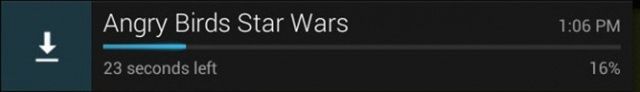Android 4.2.2 Adds Better Download Notifications, Quick Settings Changes & More
Google began rolling out its Android 4.2.2 Jelly Bean update earlier this week, and it looked as though the software would bring nothing more than a few important bug fixes. But after used their devices after upgrading, Nexus owners have begun to notice some changes throughout the OS.
In addition to better download notifications, Android 4.2.2 brings some changes to the Quick Settings pane, and a number of new notification sounds.
One of the first things you’ll notice after the update are the changes Google has made to the Quick Settings pane. You can now tap and hold the Bluetooth and Wi-Fi squares to use them as toggles, quickly activating or deactivating each feature. Before the update, of course, these were just shortcuts to the relevant settings pages, and users had to toggle the features from there.
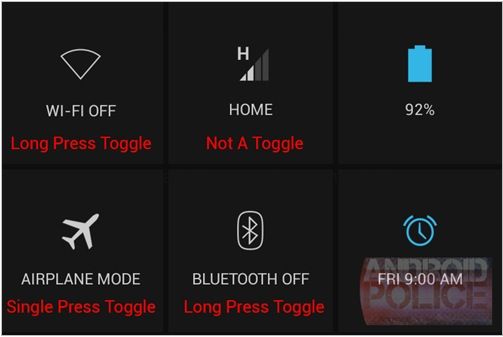 The only difference here is with Aeroplane Mode — that’s still just a single tap to toggle it on and off. So, as noted by Android Police, some of the button are tap toggles, some are tap and hold toggles, and others are just shortcuts to the Settings app. Confusing, isn’t it?
The only difference here is with Aeroplane Mode — that’s still just a single tap to toggle it on and off. So, as noted by Android Police, some of the button are tap toggles, some are tap and hold toggles, and others are just shortcuts to the Settings app. Confusing, isn’t it?
Another thing you’ll notice in Android 4.2.2 is the new download notifications (up top). When downloading an app or a file from the Internet, you can now see its progress as a percentage, and an estimated time remaining in the notification tray. This is much more helpful than the previous progress bar, which only gave us a very rough idea of a download’s progress.
Finally, Google has added two new notification sounds in this update. The first is for wireless charging, which previously made no sound at all; while the other is a new low battery sound that seems a little nicer than the old one.
As we reported on Tuesday, Android 4.2.2 is currently rolling out to the GSM Galaxy Nexus, the Nexus 7, and the Nexus 10. There’s now word on when it will be available for the Nexus 4 yet, but we’re hoping it won’t take too long. Come on, Google!