500px Update Now Supports Profiles, Lets You Follow Your Favorite Photographers
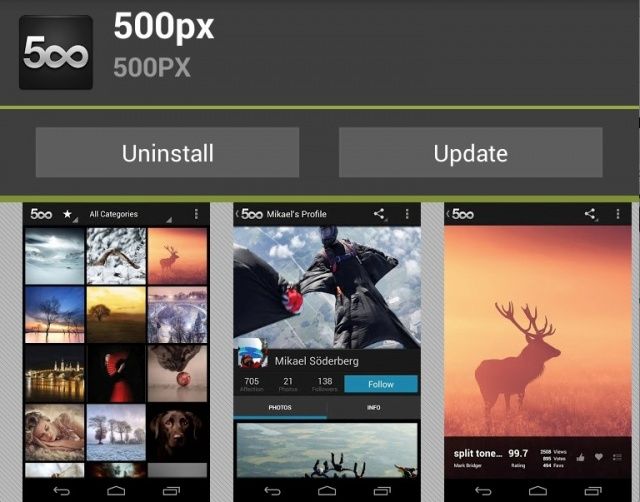
The official 500px apps for Android has today been updated with a number of new features, mainly focused on profiles and profile editing. For the first time, the app now allows you to browse photographers’ profiles and follow your favorites, and edit your own profile on your smartphone.
To access a photographer’s profile in 500px version 1.5, simply tap on their name above one of the photos they’ve uploaded. You can then how many likes their photos have received, how many photos they’ve uploaded, and how many followers they have.
You can also start following them yourself by hitting the big blue ‘Follow’ button. And if you’d like to know more about them, simply hit the ‘Info’ tab and you’ll be presented with their ‘About’ information, a list of the equipment they use, and links to their Facebook and Twitter profiles.
If you go into the 500px menu bar, you’ll also the ‘You’ option, which will take you to your own profile. You’ll notice this has been revamped to match the service’s new design language, and for the first time on Android, you can now edit your it from your smartphone.
The latest version of 500px is available to download now from Google Play using the source link below, and as always, it’s completely free.
- SourceGoogle Play



